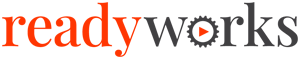Search Knowledge Base by Keyword
Assets
Endpoints for getting, creating and modifying Assets. Endpoints include:
| assets/{atype_label} | Get all assets for a specific asset type. | |
| assets/{atype_label} | Create a new asset of a specific asset type. | |
| assets/{atype_label}/{asset_id} | Get a specific asset. | |
| assets/{atype_label}/{atype_id} | Update a specific asset. | |
| assets/{atype_label}/{atype_id} | Delete a specific asset. | |
| assets/{atype_label}/search/ {field}/{needle} |
Search assets of type atype_label by the given field using the needle. | |
| assets/{atype_label}/search_exact/ {field}/{needle} |
Search assets of type atype_label by the given field using the exact needle. | |
| assets/{atype_label}/{asset_id}/links | Get all linked assets for a specific asset. | |
| assets/{atype_label}/{asset_id}/links | Link assets to a specific target asset. | |
| assets/{atype_label}/{asset_id}/links/ {del_atype_label}/{del_asset_id} |
Delete (unlink) a single asset from a target asset. | |
| assets/{atype_label}/{asset_id}/links/ {del_atype_label} |
Delete (unlinks) all assets of a specific asset type from a target asset. | |
| assets/{atype_label}/{asset_id}/history | Get all history items for a specific asset. | |
| assets/{atype_label}/{asset_id}/notes | Get all notes for a specific asset. | |
| assets/{atype_label}/{asset_id}/notes | Add a note to a specific asset. |
assets/{atype_label} Get all assets for a specific asset type. The endpoint requires an atype_label variable.
- atype_label = String
URL: https://webroot/api/v1/assets/{atype_label}
Example: https://webroot/api/v1/assets/operating_system
You can find the atype_label for any asset type through the assetTypes{assetTypeId} endpoint:
{
"id": 12,
"name": "Operating System",
"function": "List",
"icon_color": null,
"parent_id": "0",
"group_id": "5",
"label": "operating_system"
}
|
Parameters
| Name | Description |
|
Authorization string (header)
|
Default value: Bearer {token}
|
Responses
| Code | Description |
|
200
|
Example Value |
| application/json | |
[
{
"id": 4,
"name": "macOS 11"
},
{
"id": 5,
"name": "macOS 12"
},
{
"id": 6,
"name": "macOS 13"
},
{
"id": 1,
"name": "Windows 10"
},
{
"id": 3,
"name": "Windows 11"
},
{
"id": 2,
"name": "Windows 7"
}
]
|
|
| Model |
|
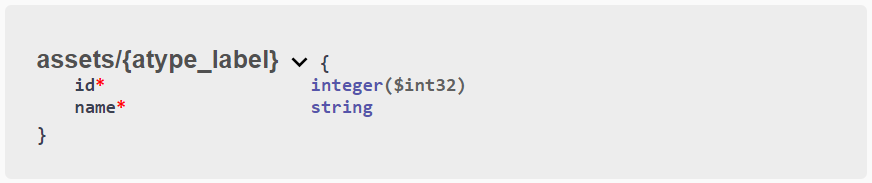 |
Headers
| Name | Type |
| Date | string |
| Server | string |
| X-Powered-By | string |
| Content-Length | string |
| Keep-Alive | string |
| Connection | string |
assets/{atype_label} Create a new asset of a specific asset_type. It requires an atype_label variable.
It also requires a JSON Body Payload with the new asset data. The payload must match the asset type format to successfully create the new asset.
Payload Example:
[
{
"name":"Red Hat Linux"
}
]
|
In this example, the operating_system only requires a name. You can find the formatting for a specific asset type by using the assetTypes{assetTypeId} endpoint.
Example discovery result for assetTypes/operating_system:
{
"id": 12,
"name": "Operating System",
"function": "List",
"icon_color": null,
"parent_id": "0",
"group_id": "5",
"label": "operating_system"
}
|
The discovery pull will provide all required fields and their data types.
URL: https://webroot/api/v1/assets/assets/assets/{atype_label}
- atype_label = String
Example: http://webroot/api/v1/assets/computer/operating_system
You can find the atype_label for any asset type through the assetTypes{assetTypeId} endpoint:
{
"id": 12,
"name": "Operating System",
"function": "List",
"icon_color": null,
"parent_id": "0",
"group_id": "5",
"label": "operating_system"
}
|
Parameters
| Name | Description |
|
Authorization string (header)
|
Default value: Bearer {token}
|
|
Body (body)
* required
|
Example Value
|
|
application/json
|
|
PLACEHOLDER |
|
| Model |
|
| PLACEHOLDER |
Responses
| Code | Description |
|
201
|
Example Value |
| application/json | |
{
"id": 9
}
|
|
| Model |
|
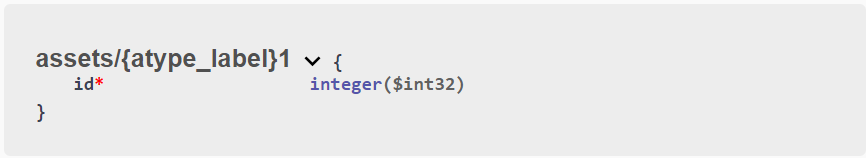 |
Headers
| Name | Type |
| Date | string |
| Server | string |
| X-Powered-By | string |
| Location | string |
| Content-Length | string |
| Keep-Alive | string |
| Connection | string |
assets/{atype_label}/{asset_id} Get a specific asset. The endpoint requires an atype_label and an asset_id variable.
URL: https://webroot/v1/assets/{atype_label}/{asset_id}
- atype_label = String
- atype_id = Integer
Example: https://webroot/api/v1/assets/operating_system/1
You can find the atype_label for any asset type through the assetTypes{assetTypeId} endpoint:
{
"id": 12,
"name": "Operating System",
"function": "List",
"icon_color": null,
"parent_id": "0",
"group_id": "5",
"label": "operating_system"
}
|
Parameters
| Name | Description |
|
Authorization string (header)
|
Default value: Bearer {token}
|
Responses
| Code | Description |
|
200
|
Example Value |
| application/json | |
{
"id": 1,
"name": "Windows 10"
}
|
|
| Model |
|
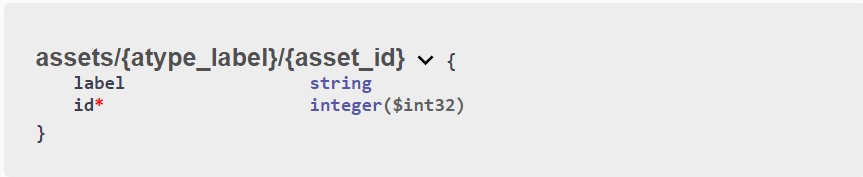 |
Headers
| Name | Type |
| Date | string |
| Server | string |
| X-Powered-By | string |
| Content-Length | string |
| Keep-Alive | string |
| Connection | string |
assets/{atype_label}/{atype_id} Update a specific asset. It requires an atype_label and an atype_id variable.
It also requires a JSON Body Payload with the updated asset data. The payload must match the asset type format to successfully update the asset.
Payload Example:
[
{
"name":"Red Hat Linux Updated"
}
]
|
In this example, the operating_system only requires a name. You can find the formatting for a specific asset type by using the assetTypes{assetTypeId} endpoint.
Example discovery result for assetTypes/operating_system:
{
"id": 12,
"name": "Operating System",
"function": "List",
"icon_color": null,
"parent_id": "0",
"group_id": "5",
"label": "operating_system"
}
|
The discovery pull will provide all required fields and their data types.
URL: https://webroot/api/v1/assets/assets/assets/{atype_label}/{atype_id}
- atype_label = String
Example: http://webroot/api/v1/assets/computer/operating_system/9
You can find the atype_label for any asset type through the assetTypes{assetTypeId} endpoint:
{
"id": 12,
"name": "Operating System",
"function": "List",
"icon_color": null,
"parent_id": "0",
"group_id": "5",
"label": "operating_system"
}
|
Parameters
| Name | Description |
|
Authorization string (header)
|
Default value: Bearer {token}
|
|
Body (body)
* required
|
Example Value
|
|
application/json
|
|
PLACEHOLDER |
|
| Model |
|
| PLACEHOLDER |
Responses
| Code | Description |
|
201
|
Example Value |
| application/json | |
{
"id": 9
}
|
|
| Model |
|
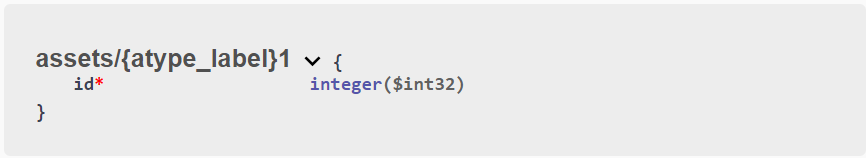 |
Headers
| Name | Type |
| Date | string |
| Server | string |
| X-Powered-By | string |
| Location | string |
| Content-Length | string |
| Keep-Alive | string |
| Keep-Alive | string |
assets/{atype_label}/{atype_id} Delete a specific asset. It requires an atype_label and an atype_id variable.
URL: https://webroot/api/v1/assets/{atype_label}/{atype_id}
- atype_label = String
Example: https://webroot/api/v1/assets/computer/operating_system/9
You can find the atype_label for any asset type through the assetTypes{assetTypeId} endpoint:
{
"id": 12,
"name": "Operating System",
"function": "List",
"icon_color": null,
"parent_id": "0",
"group_id": "5",
"label": "operating_system"
}
|
Parameters
| Name | Description |
|
Authorization string (header)
|
Default value: Bearer {token}
|
Responses
| Code | Description |
|
200
|
Example Value |
| application/json | |
{
"type": "success",
"message": "Asset [Asset Name] deleted successfully."
}
|
|
| Model |
|
| PLACEHOLDER |
Headers
| Name | Type |
| Date | string |
| Server | string |
| X-Powered-By | string |
| Content-Length | string |
| Keep-Alive | string |
| Connection | string |
assets/{atype_label}/search/{field}/{needle} Search assets of type atype_label by the given field using the needle. The endpoint requires an atype_label variable.
URL: https://webroot/api/v1/assets/{atype_label}/search/{field}/{needle}
- atype_label = String
- field = String
- needle = String
Example: http://webroot/api/v1/assets/computer/search/name/jupiter
You can find the atype_label for any asset type through the assetTypes{assetTypeId} endpoint:
{
"id": 12,
"name": "Operating System",
"function": "List",
"icon_color": null,
"parent_id": "0",
"group_id": "5",
"label": "operating_system"
}
|
Parameters
| Name | Description |
|
Authorization string (header)
|
Default value: Bearer {token}
|
Responses
| Code | Description |
|
200
|
Example Value |
| application/json | |
[
{
"id": "360",
"name": "Windows 7"
},
{
"id": "375",
"name": "Windows 10"
}
]
|
|
| Model |
|
| PLACEHOLDER |
Headers
| Name | Type |
| Date | string |
| Server | string |
| X-Powered-By | string |
| Content-Length | string |
| Keep-Alive | string |
| Connection | string |
assets/{atype_label}/search_exact/{field}/{needle} Search assets of type atype_label by the given field using the needle. The endpoint requires an atype_label variable.
URL: https://webroot/api/v1/assets/{atype_label}/search_exact/{field}/{needle}
- atype_label = String
- field = String
- needle = String
Example: http://webroot/api/v1/assets/computer/search_exact/name/jupiter
You can find the atype_label for any asset type through the assetTypes{assetTypeId} endpoint:
{
"id": 12,
"name": "Operating System",
"function": "List",
"icon_color": null,
"parent_id": "0",
"group_id": "5",
"label": "operating_system"
}
|
Parameters
| Name | Description |
|
Authorization string (header)
|
Default value: Bearer {token}
|
Responses
| Code | Description |
|
200
|
Example Value |
| application/json | |
[
{
"id": "360",
"name": "Windows 7"
},
{
"id": "375",
"name": "Windows 10"
}
]
|
|
| Model |
|
| PLACEHOLDER |
Headers
| Name | Type |
| Date | string |
| Server | string |
| X-Powered-By | string |
| Content-Length | string |
| Keep-Alive | string |
| Connection | string |
assets/{atype_label}/{asset_id}/links Get all linked assets for a specific asset. The endpoint requires an atype_label and an asset_id variable.
URL: https://webroot/api/v1/assets/{atype_label}/{asset_id}/links
- atype_label = String
- atype_id = Integer
Example: https://webroot/api/v1/assets/computer/12/links
You can find the atype_label for any asset type through the assetTypes{assetTypeId} endpoint:
{
"id": 12,
"name": "Operating System",
"function": "List",
"icon_color": null,
"parent_id": "0",
"group_id": "5",
"label": "operating_system"
}
|
Parameters
| Name | Description |
|
Authorization string (header)
|
Default value: Bearer {token}
|
Responses
| Code | Description |
|
200
|
Example Value |
| application/json | |
[
{
"label": "user",
"id": "360",
"name": "Dangelo Fowler"
}
]
|
|
| Model |
|
| PLACEHOLDER |
Headers
| Name | Type |
| Date | string |
| Server | string |
| X-Powered-By | string |
| Content-Length | string |
| Keep-Alive | string |
| Connection | string |
assets/{atype_label}/{asset_id}/links Link assets to a specific target asset. The endpoint requires an atype_label and an asset_id variable.
It also requires a JSON Body Payload containing the atype_label and the asset_id of the asset you want to link to the target.
Payload Example:
[
{
"label":"operating_system",
"id": 6
}
]
|
You can also chain assets to link multiple assets to the target in a single call.
Payload Chained Example:
[
{
"label":"operating_system",
"id": 6
},
{
"label":"operating_system",
"id": 2
},
{
"label":"user",
"id": 222
}
]
|
URL: https://webroot/api/v1/assets/assets/{atype_label}/{asset_id}/links
- atype_label = String
- atype_id = Integer
Example: https://webroot/api/v1/assets/computer/12/links
You can find the atype_label for any asset type through the assetTypes{assetTypeId} endpoint:
{
"id": 12,
"name": "Operating System",
"function": "List",
"icon_color": null,
"parent_id": "0",
"group_id": "5",
"label": "operating_system"
}
|
Parameters
| Name | Description |
|
Authorization string (header)
|
Default value: Bearer {token}
|
|
Body (body)
* required
|
Example Value
|
|
application/json
|
|
[
{
"label": "operating_system",
"id": 6
}
]
|
|
| Model |
|
| PLACEHOLDER |
Responses
| Code | Description |
|
200
|
assets/{atype_label}/{asset_id}/links/{del_atype_label}/{del_asset_id} Delete (unlink) a single asset from a target asset. The endpoint requires an atype_label and an asset_id variable for the target asset and a del_atype_label and a del_asset_id for the asset you want to unlink.
URL: https://webroot/api/v1/assets/{atype_label}/{asset_id}/links/{del_atype_label}/{del_asset_id}
- atype_label = String
- atype_id = Integer
- del_atype_label = String
- del_asset_id = Integer
Example: https://webroot/api/v1/assets/computer/12/links/user/360
You can find the atype_label for any asset type through the assetTypes{assetTypeId} endpoint:
{
"id": 12,
"name": "Operating System",
"function": "List",
"icon_color": null,
"parent_id": "0",
"group_id": "5",
"label": "operating_system"
}
|
Parameters
| Name | Description |
|
Authorization string (header)
|
Default value: Bearer {token}
|
Responses
| Code | Description |
|
200
|
Example Value |
| application/json | |
{
"message": " Asset [Dangelo Fowler] unlinked from [AR001-L-DFOWL] successfully."
}
|
|
| Model |
|
| PLACEHOLDER |
Headers
| Name | Type |
| Date | string |
| Server | string |
| X-Powered-By | string |
| Content-Length | string |
| Keep-Alive | string |
| Connection | string |
assets/{atype_label}/{asset_id}/links/{del_atype_label} Delete (unlink) all assets of a specific asset type from a target asset. The endpoint requires an atype_label and an asset_id variable for the target asset and a del_atype_label for the assets you want to unlink
URL: https://webroot/api/v1/assets/{atype_label}/{asset_id}/links/{del_atype_label}
- atype_label = String
- atype_id = Integer
- del_atype_label = String
Example: https:/swebroot/api/v1/assets/location/12/links/server/
The above example would delete all servers from a specific location.
You can find the atype_label for any asset type through the assetTypes{assetTypeId} endpoint:
{
"id": 12,
"name": "Operating System",
"function": "List",
"icon_color": null,
"parent_id": "0",
"group_id": "5",
"label": "operating_system"
}
|
Parameters
| Name | Description |
|
Authorization string (header)
|
Default value: Bearer {token}
|
Responses
| Code | Description |
|
200
|
assets/{atype_label}/{asset_id}/history Get all history items for a specific asset. The endpoint requires an atype_label and an asset_id variable.
URL: https://webroot/api/v1/assets/{atype_label}/{asset_id}/history
- atype_label = String
- atype_id = Integer
Example: https://webroot/api/v1/assets/computer/12/history
You can find the atype_label for any asset type through the assetTypes{assetTypeId} endpoint:
{
"id": 12,
"name": "Operating System",
"function": "List",
"icon_color": null,
"parent_id": "0",
"group_id": "5",
"label": "operating_system"
}
|
Parameters
| Name | Description |
|
Authorization string (header)
|
Default value: Bearer {token}
|
Responses
| Code | Description |
|
200
|
Example Value |
| application/json | |
[
{
"action": "LINK",
"timestamp": "2020-01-27 14:47:43",
"user_name": "System User",
"ip_address": "127.0.0.1",
"title": "Linked [Server] named [Dell : Server : Optiplex 750 ( SN122456789 ) : hostname] to [Ticket] named [Install Ticket]",
"details": null,
"item_name": "Dell : Server : Optiplex 750 ( SN122456789 ) : hostname",
"item_label": "server",
"item_id": "189",
"link_label": "ticket",
"link_id": "238"
}
]
|
|
| Model |
|
| PLACEHOLDER |
Headers
| Name | Type |
| Date | string |
| Server | string |
| X-Powered-By | string |
| Content-Length | string |
| Keep-Alive | string |
| Connection | string |
assets/{atype_label}/{asset_id}/notes Get all notes for a specic asset. The endpoint requires an atype_label and an asset_id variable.
URL: https://webroot/api/v1/assets/{atype_label}/{asset_id}/notes
- atype_label = String
- atype_id = Integer
Example: https://webroot/api/v1/assets/computer/12/notes
You can find the atype_label for any asset type through the assetTypes{assetTypeId} endpoint:
{
"id": 12,
"name": "Operating System",
"function": "List",
"icon_color": null,
"parent_id": "0",
"group_id": "5",
"label": "operating_system"
}
|
Parameters
| Name | Description |
|
Authorization string (header)
|
Default value: Bearer {token}
|
Responses
| Code | Description |
|
200
|
Example Value |
| application/json | |
[
{
"date_created": "2020-01-27 14:47:43",
"author": "Jim Smith",
"note": "System is going to be deprecated."
},
{
"date_created": "2020-01-30 10:17:43",
"author": "Jim Smith",
"note": "System is deprecated."
}
]
|
|
| Model |
|
| PLACEHOLDER |
Headers
| Name | Type |
| Date | string |
| Server | string |
| X-Powered-By | string |
| Content-Length | string |
| Keep-Alive | string |
| Connection | string |
assets/{atype_label}/{asset_id}/notes Add a note to an asset. The endpoint requires an atype_label and an asset_id variable.
It also requires a JSON Body Payload containing an array of notes to be added to the asset.
Payload Example:
[
{
"note":"This is a note."
},
{
"note":"This is also a note."
}
]
|
URL: https://webroot/api/v1/assets/assets/{atype_label}/{asset_id}/notes
- atype_label = String
- atype_id = Integer
Example: https://webroot/api/v1/assets/computer/12/notes
You can find the atype_label for any asset type through the assetTypes{assetTypeId} endpoint:
{
"id": 12,
"name": "Operating System",
"function": "List",
"icon_color": null,
"parent_id": "0",
"group_id": "5",
"label": "operating_system"
}
|
Parameters
| Name | Description |
|
Authorization string (header)
|
Default value: Bearer {token}
|
|
Body (body)
* required
|
Example Value
|
|
application/json
|
|
[
{
"note": "This is a note."
}
]
|
|
| Model |
|
| PLACEHOLDER |
Responses
| Code | Description |
|
200
|