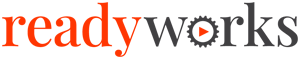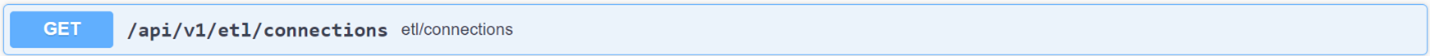Search Knowledge Base by Keyword
ETL
Endpoints for getting, creating, modifying and deleting ETL Connectors, Connections and Jobs. Endpoints include:
| etl/connectors | Returns a list of all available ETL connectors and their authentication methods. | |
| etl/connectors/{needle} | Search connectors using the needle. | |
| etl/activateConnection/ {authentication_id} |
Returns information about a specific connector. | |
| etl/activateConnection/ {authentication_id} |
Activates a new connection for a specific connector. | |
| etl/connections | Returns a list of all active ETL connections. | |
| etl/connections/{needle} | Search connections using the needle. | |
| etl/connection/{connection_id} | Returns information on a specific connection. | |
| etl/connection/{connection_id} | Updates a connections data. | |
| etl/connection/{connection_id} | Deletes a specific connection along with all of it’s jobs, logs, and staging tables. | |
| etl/inboundFields/{job_id} | Get a list of all external dynamic fields used for an inbound ETL job that can be set before the job is ran. | |
| etl/inboundFields/{job_id} | Sets the external dynamic field values to be used for an ETL inbound job. | |
| etl/job/{job_id} | Returns the status of the last run of a job. | |
| etl/job/{job_id} | Runs an ETL job in the background. |
etl/connectors Returns a list of all available ETL connectors and their authentication methods.
URL: https://webroot/api/v1/etl/connectors
Parameters
| Name | Description |
|
Authorization string (header)
* required
|
Default value: Bearer {token}
|
Responses
| Code | Description |
|
200
|
Example Value |
| application/json | |
{
"data": [
{
"connector_name": "Microsoft Intune",
"authentication_name": "MS Graph Authentication",
"authentication_id": "INTUNE_ms_graph",
"authentication_description": "Connect to Intune using MS Graph API",
"connector_description": "Connector for processing Microsoft Intune data using MS Graph.",
"connector_version": "2024-08-31",
"connector_id": "INTUNE"
},
{
"connector_name": "Service Now (SNOW)",
"authentication_name": "Username and Password",
"authentication_id": "SNOW_user",
"authentication_description": "Connect to a Service Now connector with a username and password",
"connector_description": "Connector for pulling Device, User, and Service Request data from ServiceNow",
"connector_version": "2024-08-31",
"connector_id": "SNOW"
},
{
"connector_name": "Azure Active Directory",
"authentication_name": "MS Graph Authentication",
"authentication_id": "AZURE_AD_ms_graph",
"authentication_description": "Connect to an Azure Active Directory using MS Graph API",
"connector_description": "Connector for processing Azure Active Directory data using MS Graph.",
"connector_version": "2024-08-31",
"connector_id": "AZURE_AD"
}
]
}
|
Headers
| Name | Type |
| Date | string |
| Server | string |
| X-Powered-By | string |
| Content-Length | string |
| Keep-Alive | string |
| Connection | string |
etl/connectors/{needle} Search connectors using the needle. Returns an empty set if the needle is not found.
URL: https://webroot/api/v1/etl/connectors/{needle}
- needle = String
Example: https://webroot/api/v1/etl/connectors/graph
Parameters
| Name | Description |
|
Authorization string (header)
* required
|
Default value: Bearer {token}
|
Responses
| Code | Description |
|
200
|
Example Value |
| application/json | |
[
{
"connector_name": "Generic Rest JSON API",
"authentication_name": "MS Graph Credentials GET Bearer Token",
"authentication_id": "JSON Rest API_ms_graph",
"authentication_description": "Connect to a MS Graph method API with bearer token.",
"connector_description": "Connector for pulling and processing JSON data from a REST API link",
"connector_version": "2024-08-31",
"connector_id": "JSON Rest API"
},
{
"connector_name": "Microsoft Intune",
"authentication_name": "MS Graph Authentication",
"authentication_id": "INTUNE_ms_graph",
"authentication_description": "Connect to Intune using MS Graph API",
"connector_description": "Connector for processing Microsoft Intune data using MS Graph.",
"connector_version": "2024-08-31",
"connector_id": "INTUNE"
},
{
"connector_name": "Microsoft Teams",
"authentication_name": "MS Graph Authentication",
"authentication_id": "TEAMS_d363",
"authentication_description": "Connect to an Teams using MS Graph API",
"connector_description": "Connector for processing Microsoft Teams data using MS Graph.",
"connector_version": "2024-05-26",
"connector_id": "TEAMS"
},
{
"connector_name": "Azure Active Directory",
"authentication_name": "MS Graph Authentication",
"authentication_id": "AZURE_AD_ms_graph",
"authentication_description": "Connect to an Azure Active Directory using MS Graph API",
"connector_description": "Connector for processing Azure Active Directory data using MS Graph.",
"connector_version": "2024-08-31",
"connector_id": "AZURE_AD"
}
]
|
Headers
| Name | Type |
| Date | string |
| Server | string |
| X-Powered-By | string |
| Content-Length | string |
| Keep-Alive | string |
| Connection | string |
etl/activateConnection/{authentication_id} Returns information about a specific connector, including its authentication methods, their required fields and default values, and its inbound jobs. The endpoint requires an authentication_id variable.
URL: https://webroot/api/v1/etl/activateConnection/{authentication_id}
- authentication_id = String
Example: https://webroot/api/v1/etl/activateConnection/AZURE_AD_ms_graph
You can find the authentication_id by using the etl/connectors endpoint:
{
"connector_name": "Azure Active Directory",
"authentication_name": "MS Graph Authentication",
"authentication_id": "AZURE_AD_ms_graph",
"authentication_description": "Connect to an Azure Active Directory using MS Graph API",
"connector_description": "Connector for processing Azure Active Directory data using MS Graph.",
"connector_version": "2024-08-31",
"connector_id": "AZURE_AD"
}
|
Parameters
| Name | Description |
|
Authorization string (header)
|
Default value: Bearer {token}
|
Responses
| Code | Description |
|
200
|
Example Value |
| application/json | |
{
"required_fields": {
"label": "",
"source_server": "https://graph.microsoft.com",
"data_object": "storage/etl5",
"auth_value_1": "",
"auth_value_2": "",
"auth_value_3": "",
"auth_endpoint": "https://login.microsoftonline.com/%auth_value_1%/oauth2/v2.0/token",
"auth_data_node": "access_token"
},
"connector_data": {
"id": "AZURE_AD",
"display_name": "Azure Active Directory",
"display_description": "Connector for processing Azure Active Directory data using MS Graph.",
"enabled": "1",
"help_url": "https://userguide.readyworks.com/knowledge-base/connector-azure-ad/",
"connection_type": "both",
"connector_version": "2024-08-31",
"authentications": [
{
"id": "AZURE_AD_ms_graph",
"display_name": "MS Graph Authentication",
"display_description": "Connect to an Azure Active Directory using MS Graph API",
"enabled": "1",
"fields": [
{
"field_name": "source_server",
"field_label": "API Domain",
"default_value": "https://graph.microsoft.com"
},
{
"field_name": "data_object",
"field_label": "Server Temporary Working Path",
"default_value": "storage/etl5"
},
{
"field_name": "auth_value_1",
"field_label": "Tenant Id",
"default_value": ""
},
{
"field_name": "auth_value_2",
"field_label": "App ID / Client ID",
"default_value": ""
},
{
"field_name": "auth_value_3",
"field_label": "Client Secret",
"default_value": ""
},
{
"field_name": "auth_endpoint",
"field_label": "OAuth POST Request Full URI",
"default_value": "https://login.microsoftonline.com/%auth_value_1%/oauth2/v2.0/token"
},
{
"field_name": "auth_data_node",
"field_label": "Access Token JSON Node",
"default_value": "access_token"
}
]
}
],
"job_templates": [
{
"job_description": "Users",
"connection_type": "inbound",
"schedule": "Daily"
},
{
"job_description": "Computers",
"connection_type": "inbound",
"schedule": "Daily"
},
{
"job_description": "Groups",
"connection_type": "inbound",
"schedule": "Daily"
},
{
"job_description": "Group Members",
"connection_type": "inbound",
"schedule": "Daily"
},
{
"job_description": "Group Owners",
"connection_type": "inbound",
"schedule": "Daily"
}
]
}
}
|
Headers
| Name | Type |
| Date | string |
| Server | string |
| X-Powered-By | string |
| Content-Length | string |
| Keep-Alive | string |
| Connection | string |
etl/activateConnection/{authentication_id} Activates a new connection for a specific connector. The endpoint requires an authentication_id variable.
It also requires a JSON Body Payload with the activation data.
Payload Example:
{
"label": "connection_name",
"auth_value_1": "authentication value 1",
"auth_value_2": "authentication value 2",
"auth_value_3": "authentication value 3",
"enable_jobs": true
}
|
URL: https://webroot/api/v1/etl/activateConnection/{authentication_id}
- authentication_id = String
Example: https://webroot/api/v1/etl/activateConnection/AZURE_AD_ms_graph
Required Fields:
To use the default value for a defined field, omit the field from the body payload.
Setting the optional enable_jobs field to true will enable all the connection jobs if they are disabled in the connector job templates.
Parameters
| Name | Description |
|
Authorization string (header)
* required
|
Default value: Bearer {token}
|
|
Body (body)
|
Example Value
|
|
application/json
|
|
{
"label": "connection_name",
"auth_value_1": "authentication value 1",
"auth_value_2": "authentication value 2",
"auth_value_3": "authentication value 3",
"enable_jobs": true
}
|
Responses
| Code | Description |
|
200
|
Example Value |
| application/json | |
{
"message": "Connection [connection_name] activated successfully.",
"connection_id": "999"
}
|
Headers
| Name | Type |
| Date | string |
| Server | string |
| X-Powered-By | string |
| Content-Length | string |
| Keep-Alive | string |
| Connection | string |
etl/connections Returns a list of all activated ETL connections.
Parameters
| Name | Description |
|
Authorization string (header)
* required
|
Default value: Bearer {token}
|
Responses
| Code | Description |
|
200
|
Example Value |
| application/json | |
{
"JSON Rest API": {
"connector_id": "JSON Rest API",
"connector_name": "Generic Rest JSON API",
"connections": [
{
"connection_id": "41",
"connection_label": "readyworks",
"authentication_type": "Bearer Token",
"connection_jobs": {
"inbound_jobs": [
{
"connection_job_id": "275",
"job_description": "Get Users",
"job_active": "0"
},
{
"connection_job_id": "273",
"job_description": "Get Computers",
"job_active": "0"
}
],
"outbound_jobs": [
{
"connection_job_id": "274",
"job_description": "POST Service Incident",
"job_active": "0"
}
]
}
}
]
},
"INTUNE": {
"connector_id": "INTUNE",
"connector_name": "Microsoft Intune",
"connections": [
{
"connection_id": "26",
"connection_label": "intune",
"authentication_type": "MS Graph Authentication",
"connection_jobs": {
"inbound_jobs": [
{
"connection_job_id": "175",
"job_description": "Users",
"job_active": "0"
},
{
"connection_job_id": "177",
"job_description": "User Registered Devices",
"job_active": "0"
},
{
"connection_job_id": "178",
"job_description": "Groups",
"job_active": "0"
},
{
"connection_job_id": "179",
"job_description": "Group Members",
"job_active": "0"
},
{
"connection_job_id": "180",
"job_description": "Detected Apps",
"job_active": "0"
},
{
"connection_job_id": "181",
"job_description": "Managed Applications",
"job_active": "0"
},
{
"connection_job_id": "182",
"job_description": "Managed Applications Assignments",
"job_active": "0"
},
{
"connection_job_id": "183",
"job_description": "Managed Devices",
"job_active": "0"
},
{
"connection_job_id": "184",
"job_description": "Managed Devices Hardware",
"job_active": "0"
},
{
"connection_job_id": "176",
"job_description": "Protection State",
"job_active": "0"
}
]
}
}
]
},
"SNOW": {
"connector_id": "SNOW",
"connector_name": "ServiceNow (SNOW)",
"connections": [
{
"connection_id": "44",
"connection_label": "servicenow",
"authentication_type": "Username and Password",
"connection_jobs": {
"inbound_jobs": [
{
"connection_job_id": "300",
"job_description": "User Group",
"job_active": "0"
},
{
"connection_job_id": "299",
"job_description": "User",
"job_active": "0"
},
{
"connection_job_id": "298",
"job_description": "Phone Territory",
"job_active": "0"
},
{
"connection_job_id": "297",
"job_description": "Company",
"job_active": "0"
},
{
"connection_job_id": "296",
"job_description": "Location",
"job_active": "0"
},
{
"connection_job_id": "295",
"job_description": "Department",
"job_active": "0"
},
{
"connection_job_id": "294",
"job_description": "Cost Center",
"job_active": "0"
},
{
"connection_job_id": "293",
"job_description": "Device Model Category",
"job_active": "0"
},
{
"connection_job_id": "292",
"job_description": "Device Model",
"job_active": "0"
},
{
"connection_job_id": "291",
"job_description": "Depreciation",
"job_active": "0"
},
{
"connection_job_id": "290",
"job_description": "CMDB Configuration",
"job_active": "0"
},
{
"connection_job_id": "289",
"job_description": "Device",
"job_active": "0"
}
]
}
}
]
},
"AZURE_AD": {
"connector_id": "AZURE_AD",
"connector_name": "Azure Active Directory",
"connections": [
{
"connection_id": "23",
"connection_label": "azure_ad",
"authentication_type": "MS Graph Authentication",
"connection_jobs": {
"inbound_jobs": [
{
"connection_job_id": "164",
"job_description": "Users",
"job_active": "1"
},
{
"connection_job_id": "165",
"job_description": "Computers",
"job_active": "1"
},
{
"connection_job_id": "166",
"job_description": "Groups",
"job_active": "1"
},
{
"connection_job_id": "167",
"job_description": "Group Members",
"job_active": "1"
},
{
"connection_job_id": "168",
"job_description": "Group Owners",
"job_active": "1"
}
],
"outbound_jobs": [
{
"connection_job_id": "169",
"job_description": "Create Group",
"job_active": "1"
},
{
"connection_job_id": "170",
"job_description": "Delete Group",
"job_active": "1"
},
{
"connection_job_id": "171",
"job_description": "Update Group",
"job_active": "1"
}
]
}
}
]
}
}
|
Headers
| Name | Type |
| Date | string |
| Server | string |
| X-Powered-By | string |
| Content-Length | string |
| Keep-Alive | string |
| Connection | string |
URL: https://webroot/api/v1/etl/connections/{needle}
- needle = String
Example: https://webroot/api/v1/etl/connections/azure
Parameters
| Name | Description |
|
Authorization string (header)
* required
|
Default value: Bearer {token}
|
Responses
| Code | Description |
|
200
|
Example Value |
| application/json | |
{
"AZURE_AD": {
"connector_id": "AZURE_AD",
"connector_name": "Azure Active Directory",
"connections": [
{
"connection_id": "23",
"connection_label": "azure_ad",
"authentication_type": "MS Graph Authentication",
"connection_jobs": {
"inbound_jobs": [
{
"connection_job_id": "164",
"job_description": "Users",
"job_active": "1"
},
{
"connection_job_id": "165",
"job_description": "Computers",
"job_active": "1"
},
{
"connection_job_id": "166",
"job_description": "Groups",
"job_active": "1"
},
{
"connection_job_id": "167",
"job_description": "Group Members",
"job_active": "1"
},
{
"connection_job_id": "168",
"job_description": "Group Owners",
"job_active": "1"
}
],
"outbound_jobs": [
{
"connection_job_id": "169",
"job_description": "Create Group",
"job_active": "1"
},
{
"connection_job_id": "170",
"job_description": "Delete Group",
"job_active": "1"
},
{
"connection_job_id": "171",
"job_description": "Update Group",
"job_active": "1"
}
]
}
}
]
}
}
|
Headers
| Name | Type |
| Date | string |
| Server | string |
| X-Powered-By | string |
| Content-Length | string |
| Keep-Alive | string |
| Connection | string |
etl/connection/{connection_id} Returns information on a specific connection. The endpoint requires a connection_id variable.
URL: https://webroot/api/v1/etl/connection/{connection_id}
- connection_id = String
Example: https://webroot/api/v1/etl/connection/23
You can find the connection_id by using the etl/connections endpoint:
{
"AZURE_AD": {
"connector_id": "AZURE_AD",
"connector_name": "Azure Active Directory",
"connections": [
{
"connection_id": "23",
"connection_label": "azure_ad",
"authentication_type": "MS Graph Authentication",
"connection_jobs": {
"inbound_jobs": [
{
"connection_job_id": "164",
"job_description": "Users",
"job_active": "1"
},
{
"connection_job_id": "165",
"job_description": "Computers",
"job_active": "1"
},
{
"connection_job_id": "166",
"job_description": "Groups",
"job_active": "1"
},
{
"connection_job_id": "167",
"job_description": "Group Members",
"job_active": "1"
},
{
"connection_job_id": "168",
"job_description": "Group Owners",
"job_active": "1"
}
],
"outbound_jobs": [
{
"connection_job_id": "169",
"job_description": "Create Group",
"job_active": "1"
},
{
"connection_job_id": "170",
"job_description": "Delete Group",
"job_active": "1"
},
{
"connection_job_id": "171",
"job_description": "Update Group",
"job_active": "1"
}
]
}
}
]
}
}
|
Parameters
| Name | Description |
|
Authorization string (header)
|
Default value: Bearer {token}
|
Responses
| Code | Description |
|
200
|
Example Value |
| application/json | |
{
"AZURE_AD": {
"connector_id": "AZURE_AD",
"connector_name": "Azure Active Directory",
"connections": [
{
"connection_id": "23",
"connection_label": "ad",
"authentication_type": "MS Graph Authentication",
"connection_jobs": {
"inbound_jobs": [
{
"connection_job_id": "164",
"job_description": "Users",
"job_active": "1"
},
{
"connection_job_id": "165",
"job_description": "Computers",
"job_active": "1"
},
{
"connection_job_id": "166",
"job_description": "Groups",
"job_active": "1"
},
{
"connection_job_id": "167",
"job_description": "Group Members",
"job_active": "1"
},
{
"connection_job_id": "168",
"job_description": "Group Owners",
"job_active": "1"
}
],
"outbound_jobs": [
{
"connection_job_id": "169",
"job_description": "Create Group",
"job_active": "1"
},
{
"connection_job_id": "170",
"job_description": "Delete Group",
"job_active": "1"
},
{
"connection_job_id": "171",
"job_description": "Update Group",
"job_active": "1"
}
]
}
}
]
}
}
|
Headers
| Name | Type |
| Date | string |
| Server | string |
| X-Powered-By | string |
| Content-Length | string |
| Keep-Alive | string |
| Connection | string |