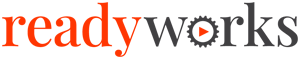Search Knowledge Base by Keyword
Configuration & Logs
The Configuration & Logs tab provides the ability to enable access to Event Logs, Users & Groups, Data Types, Options, and Module Settings.
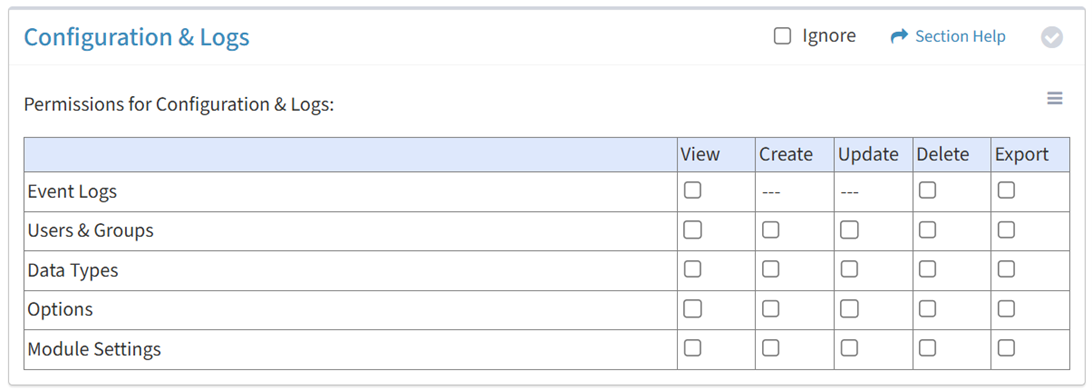
Available operations:
- Enable access for event logs
- Enable access for users and groups
- Enable access for data types
- Enable access for options
- Enable access for module settings
- Select all or deselect all permissions for configuration and logs
- Ignore configuration and logs permissions from this Security Group
Event Logs
Available operations:
View
From the Configuration & Logs tab, you can enable View access for event logs.
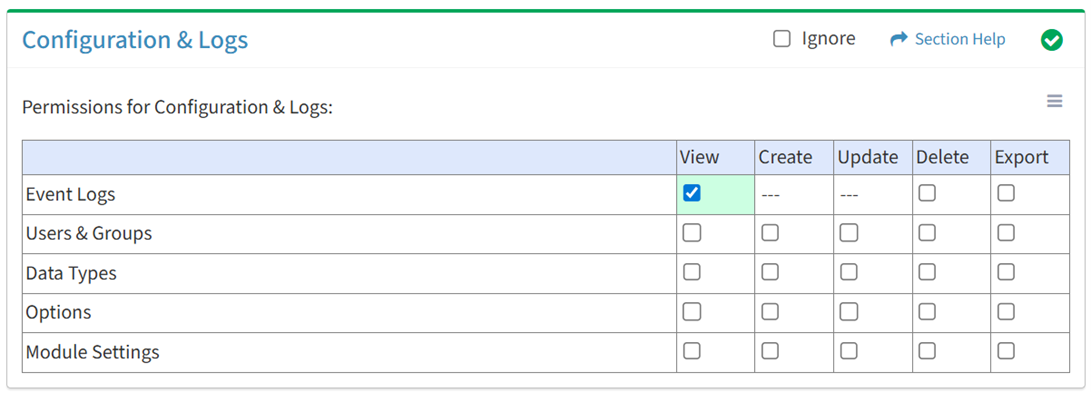
Available operations with View access:
- View the login history (requires Users & Groups View to see user email hyperlinks)
- View the system event log (requires Users & Groups View to see user hyperlinks)
- View the T-Comm history log
- Requires:
- View Wave View to see wave hyperlinks
- View Task View to see task hyperlinks
- T-Comm Templates View to see T-Comm template hyperlinks
- Requires:
- View the user experience audit log
- Requires:
- View Data View to see portal user hyperlinks
- Users & Groups View to see user hyperlinks
- Requires:
- View the session termination log (requires Users & Groups View to see user hyperlinks)
- View the exception log (requires Users & Groups View to see user email hyperlinks)
Delete
From the Configuration & Logs tab, you can enable Delete access for event logs.
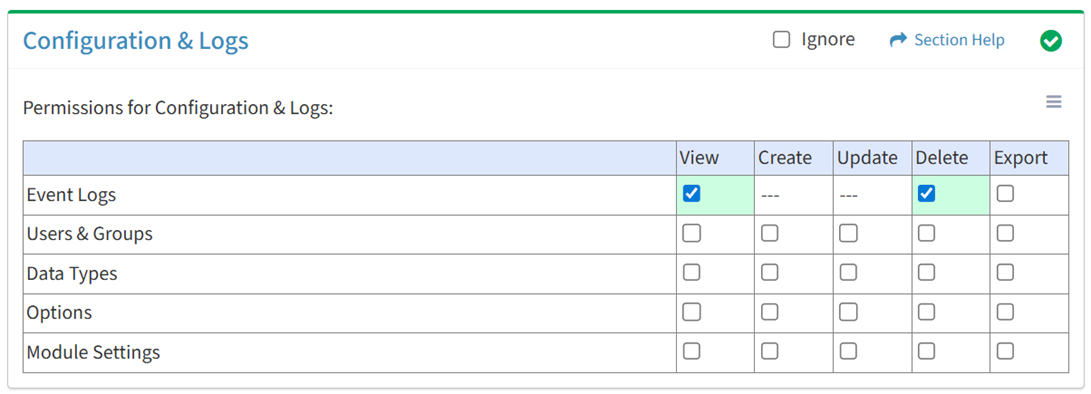
Available operations with Delete access (requires View):
Export
From the Configuration & Logs tab, you can enable Export access for event logs.
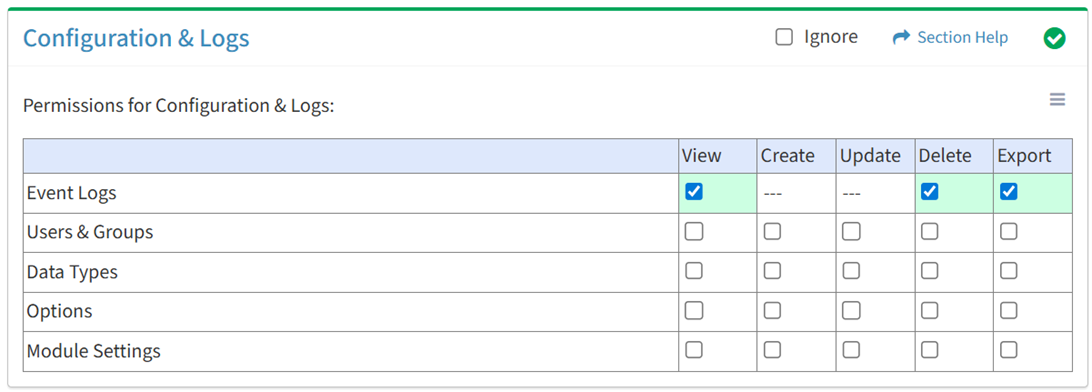
Available operations with Export access (requires View):
- Export the login history
- Export the system event log
- Export the T-Comm history log
- Export the user experience audit log
- Export the session termination log
- Export the exception log
Users & Groups
Available operations:
View
From the Configuration & Logs tab, you can enable View access for users and groups.
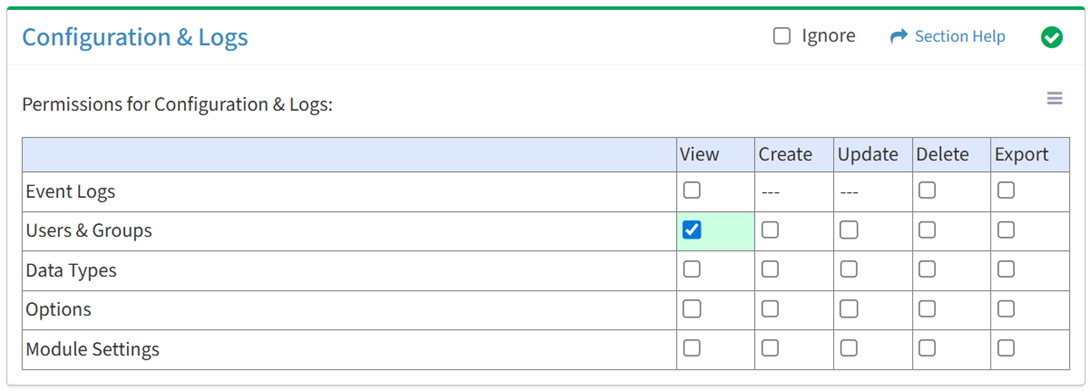
Available operations with View access:
- View the list of ReadyWorks user accounts
- View the properties of user accounts
- Requires:
- Tasks View to see Assigned Tasks and Task Reminders tabs
- View Task View to see task hyperlinks
- View Wave View to see wave hyperlinks
- Requires:
- View the list of security groups
- View the properties of security groups
- View the list of functional groups
- View the properties of functional groups
Create
From the Configuration & Logs tab, you can enable Create access for users and groups.
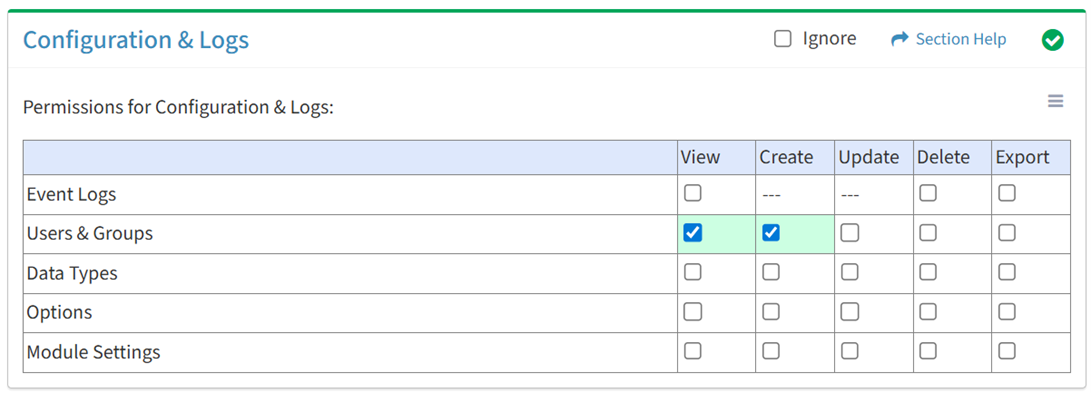
Available operations with Create access (requires View):
- Create new user accounts
- Create new task reminders (requires Tasks View to see Task Reminders tab)
- Create new security groups
- Copy security groups
- Create new functional groups
Update
From the Configuration & Logs tab, you can enable Update access for users and groups.
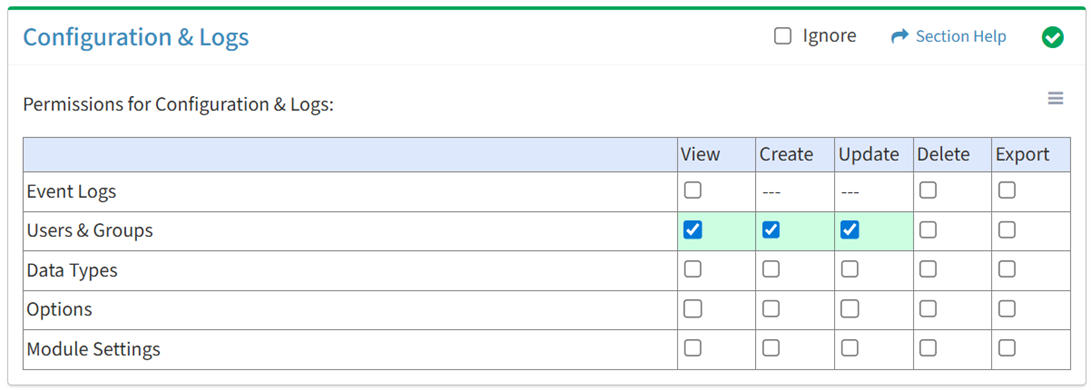
Available operations with Update access (requires View):
- Edit task reminders of user accounts (requires Tasks View to see Task Reminders tab)
- Edit the accounts settings of user accounts
- Edit the password and security settings of user accounts
- Edit the properties of security groups
- Assign users to security groups
- Edit the properties of functional groups
- Assign users to functional groups
Delete
From the Configuration & Logs tab, you can enable Delete access for users and groups.
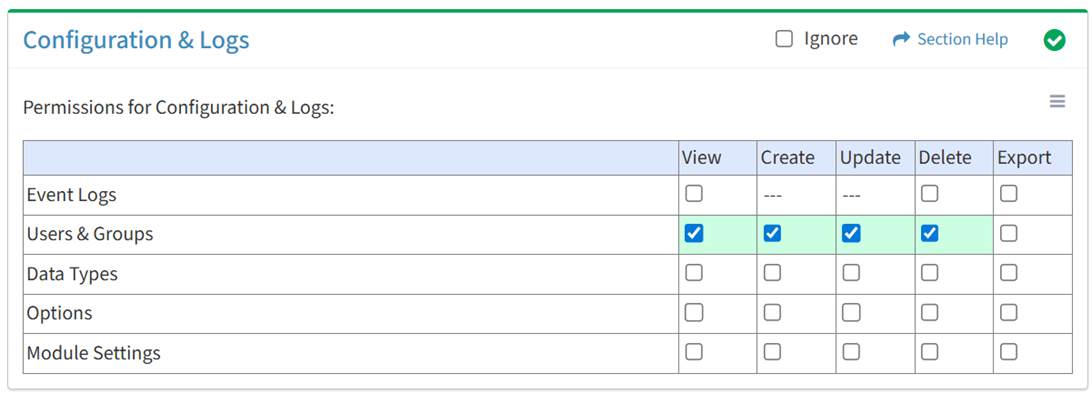
Available operations with Delete access (requires View):
- Delete user accounts
- Delete tasks reminders (requires Tasks View to see Task Reminders tab)
- Delete security groups
- Delete functional groups
- Unassign users from functional groups
Export
From the Configuration & Logs tab, you can enable Export access for users and groups.
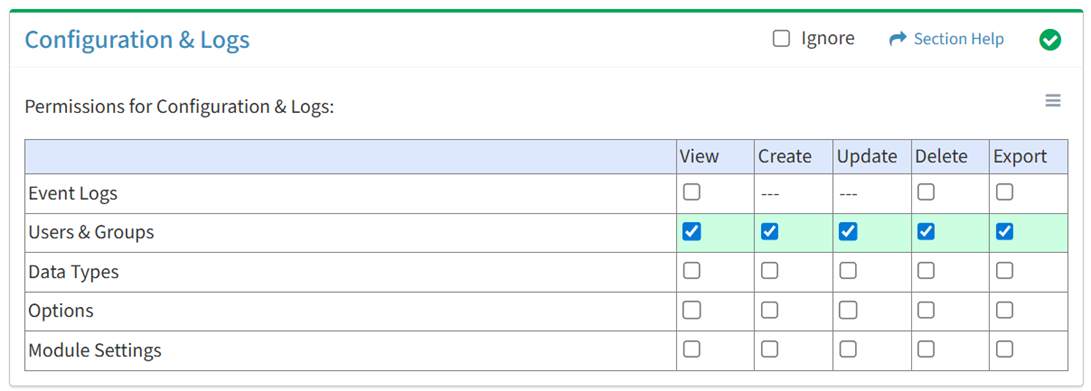
Available operations with Export access (requires View):
- Export the list of user accounts
- Export the tasks assigned to user accounts (requires Tasks View to see Assigned Tasks tab)
- Export the task reminders of user accounts (requires Tasks View to see Task Reminders tab)
- Export the history of user accounts
- Export the list of security groups
- Export the list of functional groups
- Export the users assigned to functional groups
Data Types
Available operations:
View
From the Configuration & Logs tab, you can enable View access for data types.
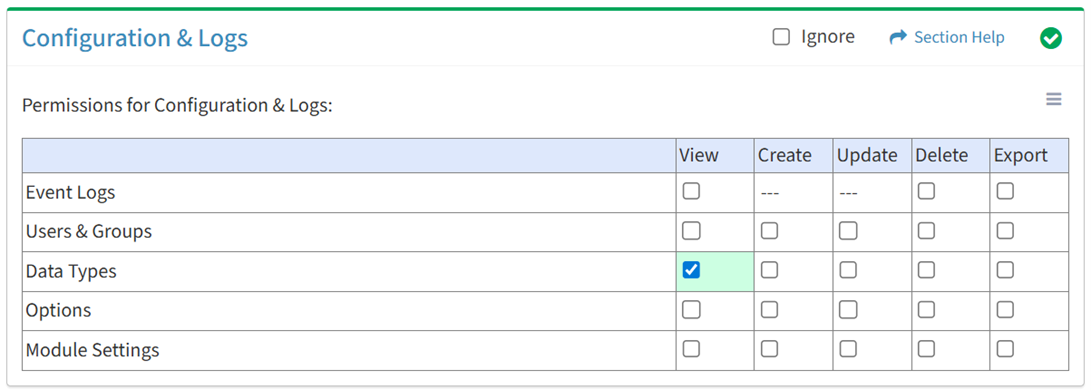
Available operations with View access:
- View the list of data types
- Download data types
- View the properties of data types
- View the list of data type groups
Create
From the Configuration & Logs tab, you can enable Create access for data types.
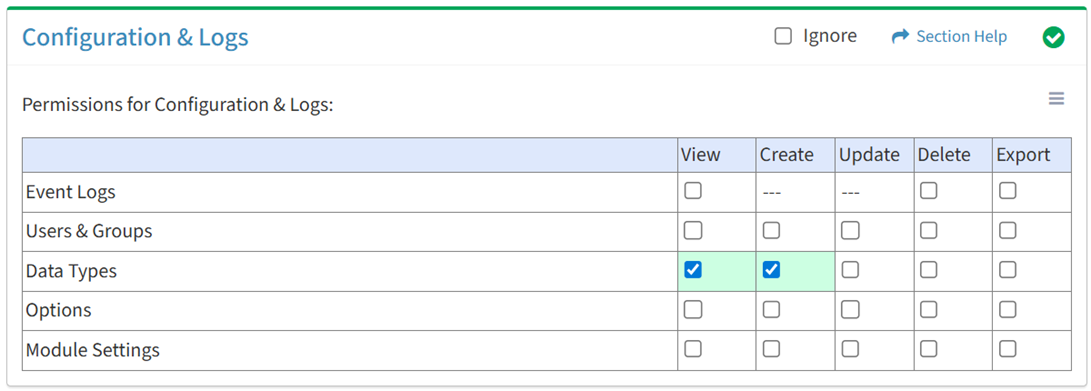
Available operations with Create access (requires View):
Update
From the Configuration & Logs tab, you can enable Update access for data types.
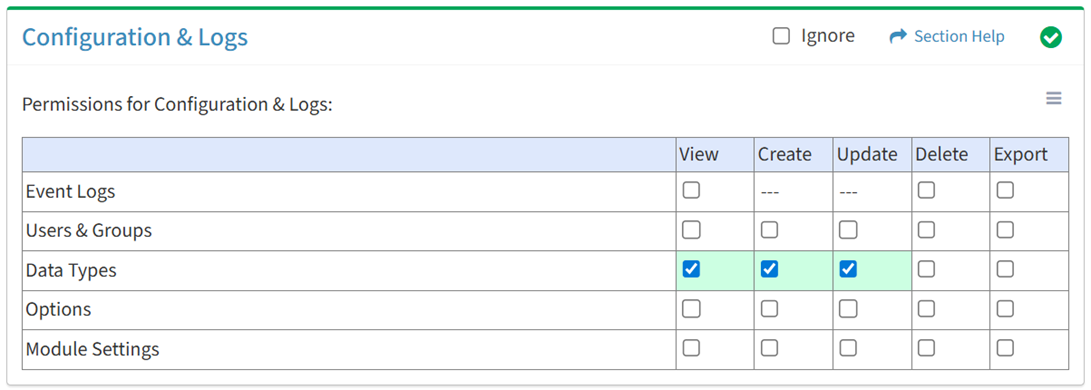
Available operations with Update access (requires View):
- Update the properties of data types
- Update the data columns of data types
- Update the navigation menu and chart icons of data types
- Edit the properties of data type groups
- Configure data type group settings
Delete
From the Configuration & Logs tab, you can enable Delete access for data types.
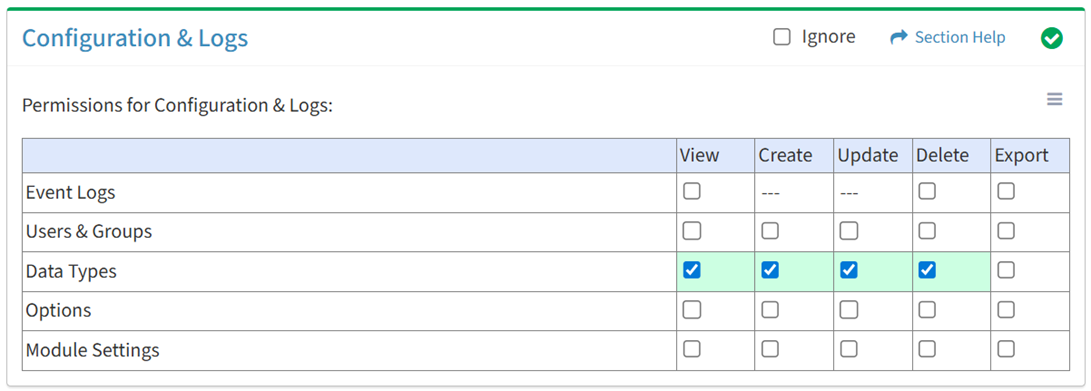
Available operations with Delete access (requires View):
Export
From the Configuration & Logs tab, you can enable Export access for data types.
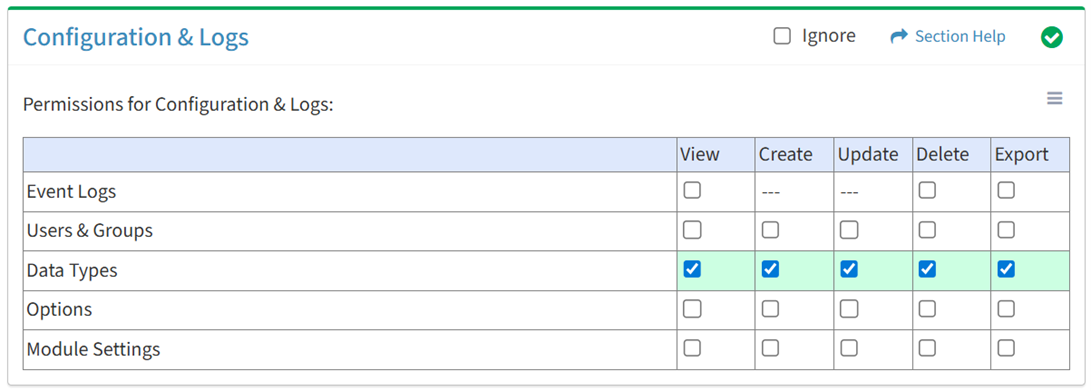
Available operations with Export access (requires View):
- Export the list of data types
- Export the list of data type groups
Options
Available operations:
View
From the Configuration & Logs tab, you can enable View access for options.
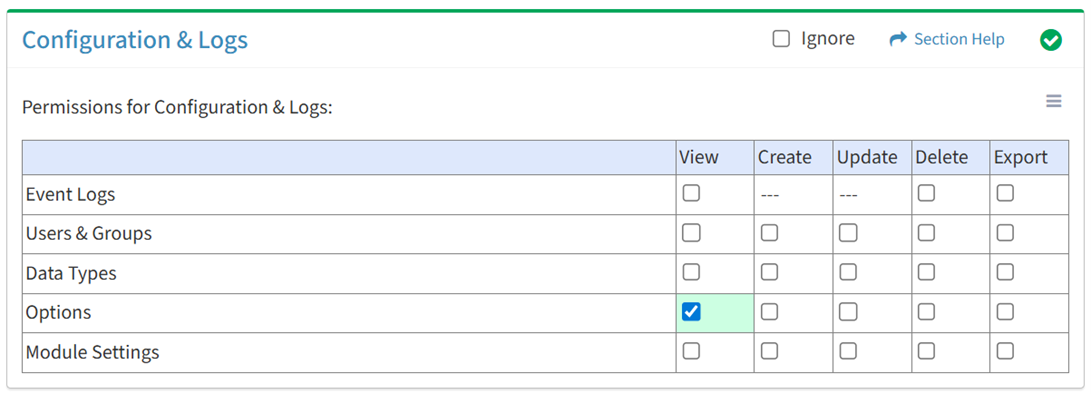
Available operations with View access:
- View the maintenance operations
- View the ReadyWorks modules and features and their status (enable/disabled) (requires Module Settings View to see Module Settings hyperlinks)
- View the list of cron jobs
- View the backup settings
- View the list of configuration reports
- View configuration reports
- View the general settings
Create
From the Configuration & Logs tab, you can enable Create access for options.
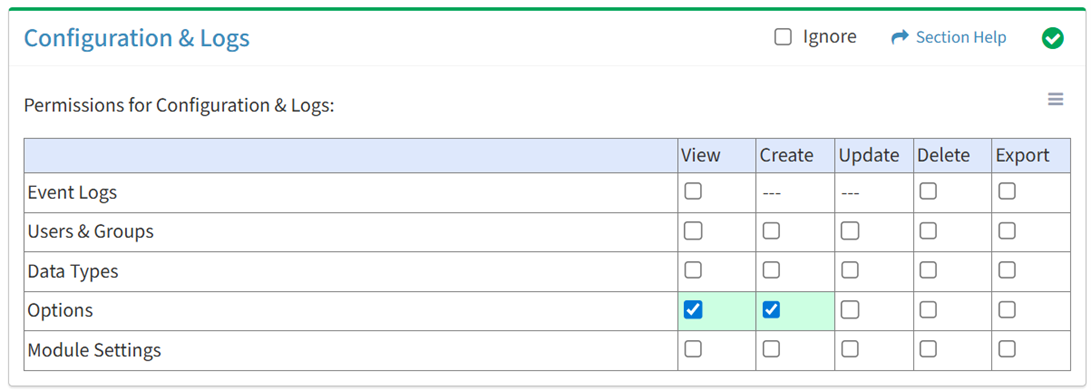
Available operations with Create access (requires View):
Update
From the Configuration & Logs tab, you can enable Update access for options.
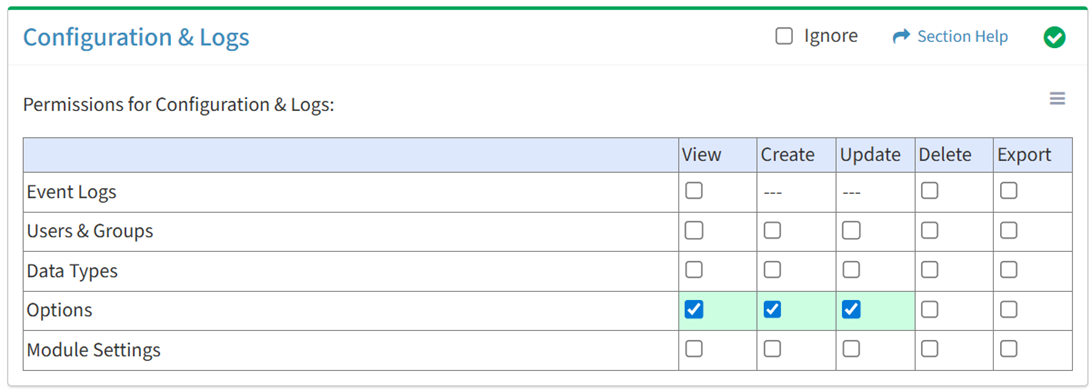
Available operations with Update access (requires View):
- Perform maintenance operations
- Enable or disable ReadyWorks modules and features
- Edit the properties of cron jobs
- Run cron jobs
- Update the backup settings
- Update the general settings
Delete
From the Configuration & Logs tab, you can enable Delete access for options.
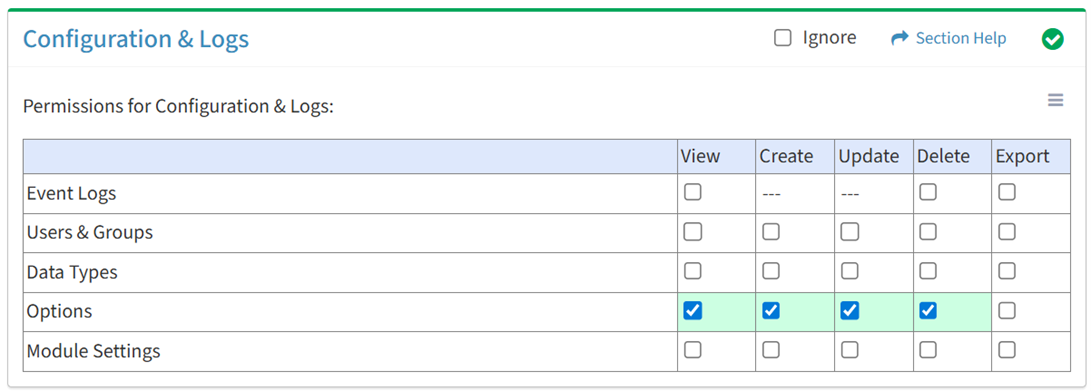
Available operations with Delete access (requires View):
Export
From the Configuration & Logs tab, you can enable Export access for options.
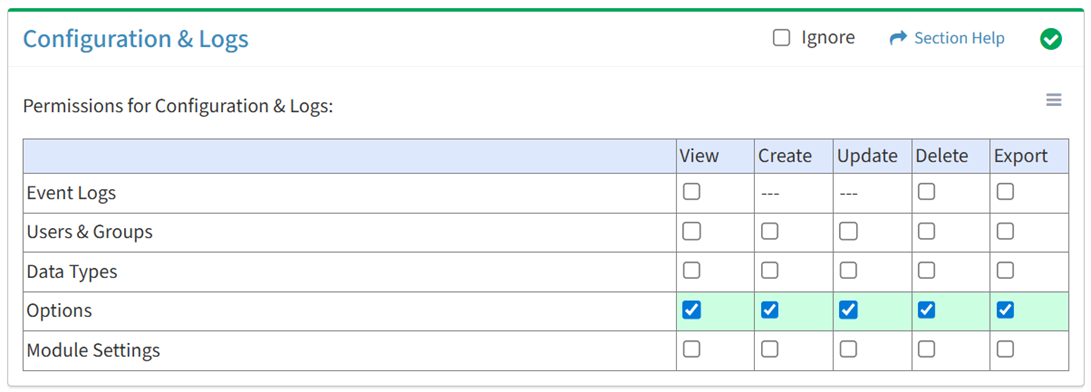
Available operations with Export access (requires View):
- Export the list of cron jobs
- Export the list of configuration reports
Module Settings
Available operations:
NOTE: At least one module must be enabled to see Module Settings on the Navigation Menu. The Form Builder module is only available to users in the Administrator security group.
View
From the Configuration & Logs tab, you can enable View access for module settings.
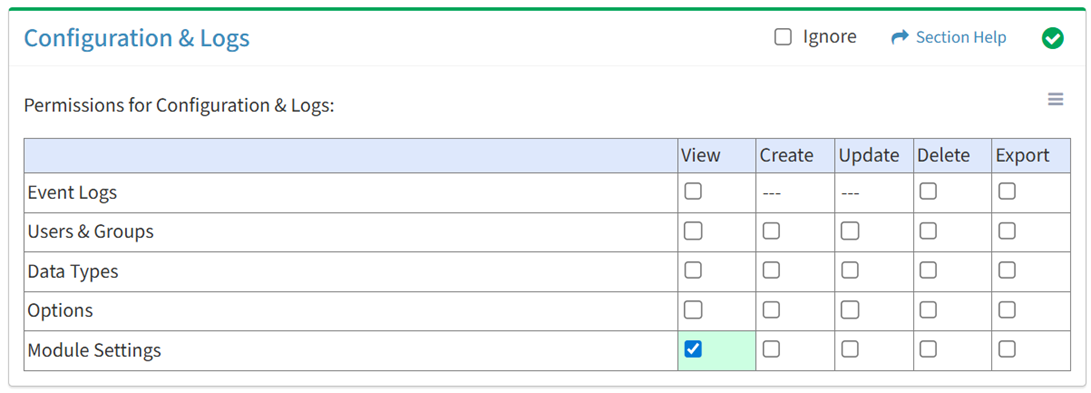
Available operations with View access:
- View the bulk edit settings
- View the email settings
- View the list of report recipients
- View the list of notifications
- View the rationalization settings
- View the single sign-on settings
- View the user experience settings
- View the list of action buttons
- Download action buttons
- View the list of mappings
- Download mappings
- View the list of mapping variables
- View the list of reports in reports configuration (requires Reports View to run reports)
- View published reports
- Download reports
Create
From the Configuration & Logs tab, you can enable Create access for module settings.
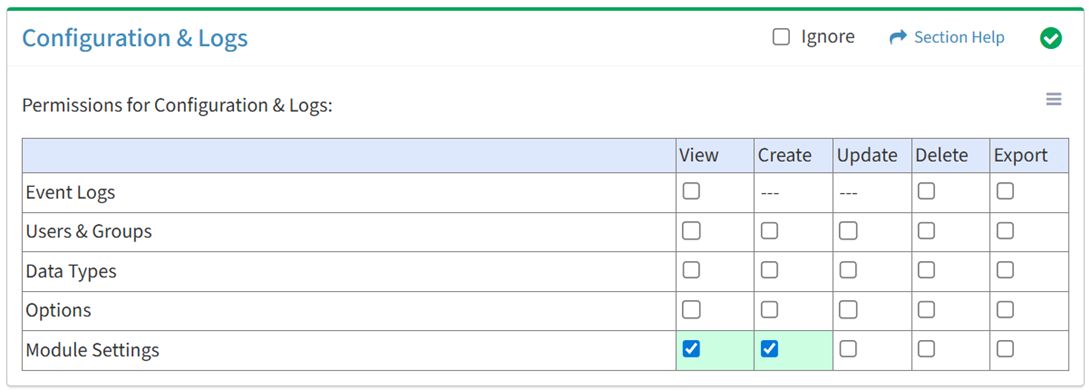
Available operations with Create access (requires View):
- Create new report recipients
- Create new notifications
- Copy notifications
- Create additional user experience tabs
- Create new action buttons
- Install action buttons
- Create new mappings
- Copy mappings
- Create new mapping variables
- Copy mapping variables
- Build new reports using the Report Builder
- Install reports
- View the list of RAG statuses
- Create new RAG statuses
Update
From the Configuration & Logs tab, you can enable Update access for module settings.
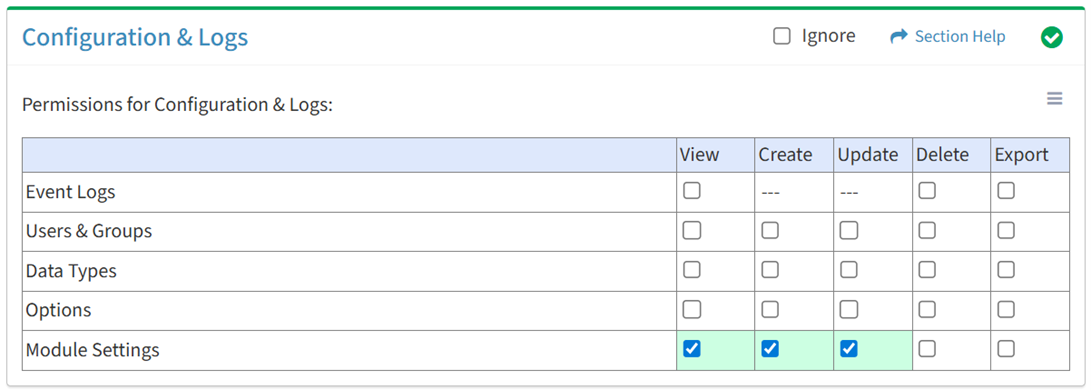
Available operations with Update access (requires View):
- Update the bulk edit settings
- Update the email settings
- Edit the properties of report recipients
- Manage the subscriptions of report recipients
- Edit the properties of notifications
- Update the rationalization settings
- Update the single sign-on settings
- Update the user experience settings
- Edit the properties of action buttons
- Edit the properties of mappings
- Edit the properties of reports
- Edit RAG statuses
- Remove report views
Delete
From the Configuration & Logs tab, you can enable Delete access for module settings.
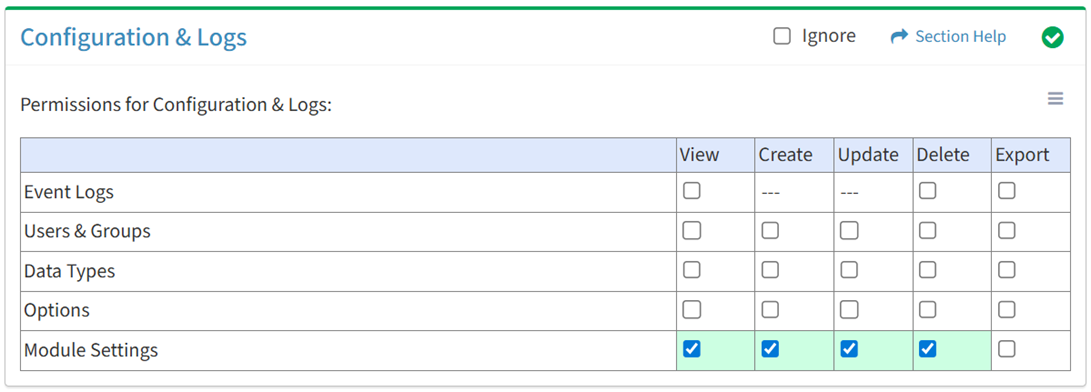
Available operations with Delete access (requires View):
- Delete report recipients
- Delete notifications
- Delete additional user experience tabs
- Delete action buttons
- Delete mappings
- Delete reports
Export
From the Configuration & Logs tab, you can enable Export access for module settings.
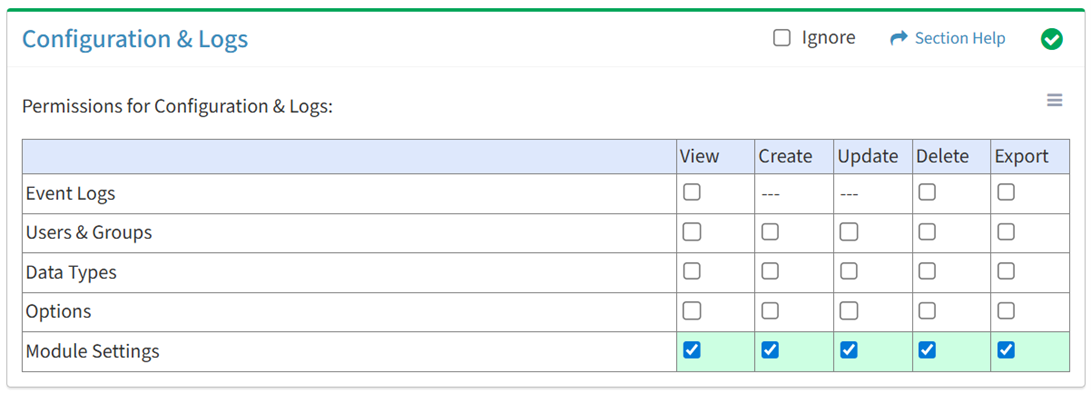
Available operations with Export access (requires View):
- Export the list of report recipients
- Export the list of action buttons
- Export the list of mappings
- Export the list of reports
Select All
From the Configuration & Logs tab, you can select all or deselect all permissions for configuration and logs.
- From the
 menu in the upper right corner, check Select All to check (enable) all permissions on the tab.
menu in the upper right corner, check Select All to check (enable) all permissions on the tab.
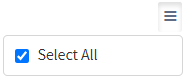
- Uncheck Select All to uncheck (remove) all permissions on the tab.
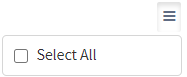
Ignore
From the Configuration & Logs tab, you can ignore configuration and logs permissions from this security group by selecting Ignore. This option is used when overlaying multiple security groups and configuration and logs permissions are set by a different security group. Not enabling permissions on the Configuration & Logs tab, without selecting Ignore, results in no access, as overlaid security groups assume the most restrictive permissions.