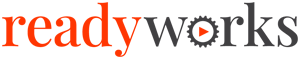Search Knowledge Base by Keyword
-
Introduction
-
Fundamentals
-
My ReadyWorks
-
Analytics
-
-
-
- Available Reports
- All Data Types
- Application Certification Status
- Application Discovery
- Application Group Analysis
- App Group to SCCM Collection Analysis
- Application Install Count
- Application License Management
- Application Usage
- Data Type Column Mappings
- Record Count by Property
- Data Links Count by Data Type
- Build Sheet
- Computer User Assignment
- Delegate Relationships
- ETL5 Staging Data
- Migration Readiness (Basic)
- Migration Readiness (Complex)
- O365 License Management
- O365 Migration Readiness
- Patch Summary
- SCCM OSD Status
- Scheduled Computers by Wave
- Scheduled Users by Manager
- User Migration Readiness
- VIP Users
- Wave & Task Details
- Wave Group
- Windows 10 Applications
- Show all articles ( 14 ) Collapse Articles
-
-
-
-
Orchestration
-
Data
-
-
- View Primary Data
- Record Properties
- Images
- Notes
- Waves
- Tasks
- Attachments
- History
- Rationalization
- QR Code
- Linked Records
- SCCM Add/Remove Programs
- Altiris Add/Remove Programs
- Related Records
- Advanced Search
- Relationship Chart
- Primary Data Permissions
- Show all articles ( 2 ) Collapse Articles
-
Integration
-
-
-
- View Connection
- Connection Properties
- Make Into Connector
- Delete Connection
- Connection Error Settings
- Inbound Jobs
- Outbound Jobs
- New Inbound Job
- New Outbound Job
- Job Error Settings
- Enable Job
- Disable Job
- Edit Inbound Job
- Edit Outbound Job
- Upload File
- Run Inbound Job
- Run Outbound Job
- Set Runtime to Now
- Reset Job
- Delete Job
- Job Log
- Show all articles ( 6 ) Collapse Articles
-
-
- View Connector
- Connector Properties
- Authentication Methods
- New Authentication Method
- Authentication Method Error Settings
- Edit Authentication Method
- Delete Authentication Method
- Fields
- Edit Field
- Inbound Job Fields
- Edit Inbound Job Field
- Inbound Job Templates
- New Inbound Job Template
- Job Template Error Settings
- Edit Inbound Job Template
- Delete Inbound Job Template
- Outbound Job Fields
- Edit Outbound Job Field
- Outbound Job Templates
- New Outbound Job Template
- Edit Outbound Job Template
- Delete Outbound Job Template
- Show all articles ( 7 ) Collapse Articles
-
-
- ETL5 Connector Info
- Absolute
- Azure Active Directory
- Comma-Separated Values (CSV) File
- Generic Rest JSON API
- Generic Rest XML API
- Ivanti (Landesk)
- JAMF
- JSON Data (JSON) File
- MariaDB
- Microsoft Endpoint Manager: Configuration Manager
- Microsoft SQL
- Microsoft Intune
- Oracle MySQL
- PostgreSQL
- Pure Storage
- ServiceNow
- Tanium
- XML Data (XML) File
- JetPatch
- Lenovo XCLarity
- Nutanix Move
- Nutanix Prism
- Nutanix Prism - Legacy
- RVTools
- Simple Object Access Protocol (SOAP)
- VMware vCenter
- VMware vCenter SOAP
- Show all articles ( 13 ) Collapse Articles
-
-
Admin
-
-
-
- Modules
- Attachments
- Bulk Edit
- Data Generator
- Data Mapping
- Data Quality
- ETL
- Form Builder
- Images
- Multi-Factor Authentication
- Notifications
- Rationalization
- Relationship Chart
- Reports
- Rules
- Single Sign-On
- T-Comm
- User Experience
- Show all articles ( 4 ) Collapse Articles
-
-
API
-
Administration
-
FAQs
-
Solutions
O365 Migration Readiness
< Back
The O365 Migration Readiness report shows Users and their overall Office 365 Migration Readiness status.
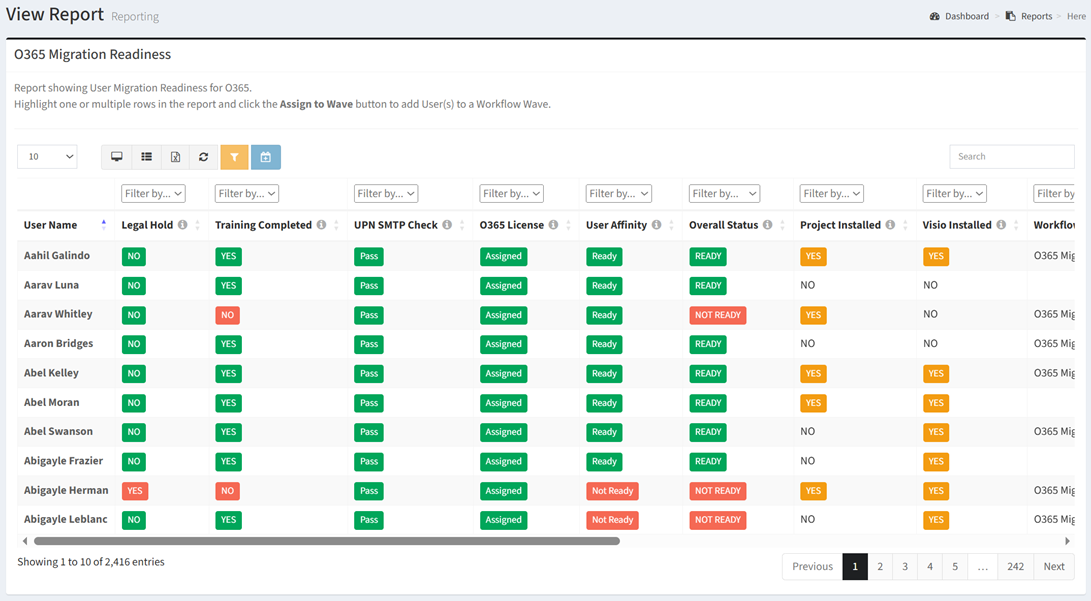
| Data Types | Required Fields |
| User | Name, Location, Department, Mailbox Size, UPN, Email, Proxy, O365 License Type |
| O365 License Type | Name, Description, Purchased Licenses |
| Location | Name |
| Department | Name |
Available operations:
- View a list of users and their overall migration readiness status
- Columns available
- User Name – Name of the user
- Legal Hold – Whether the user is on legal hold or not (Yes, No)
- Filter on Yes or No
- Training Completed – Whether the user has completed training (Yes, No)
- Filter on Yes or No
- UPN SMTP Check – Comparison of the UPN and Email (Pass, Fail)
- Filter on Pass or Fail
- O365 License – Whether a license is assigned or not (Assigned, None)
- Filter on Assigned or None
- User Affinity – Check of the overall readiness of all users linked to the user (Ready, Not Ready)
- Filter on Ready or Not Ready
- Overall Status – Rollup of the UPN SMTP check, MB Size Check, O365 License and User Affinity (Ready, Not Ready)
- Filter by Ready or Not Ready
- Project Installed – Whether the user has Microsoft Project installed (Yes, No)
- Filter on Yes or No
- Visio Installed – Whether the user has Microsoft Visio installed (Yes, No)
- Filter on Yes or No
- Workflow Wave – Waves the user is assigned to
- Filter by wave names or Undefined
- Department – Name of the department
- Filter by department names or Undefined (no department)
- Location – Name of the location
- Filter by location names or Undefined (no location)
- O365 License Type – Name of the location
- Mailbox Item Count – Number of items in the user’s mailbox
- Mailbox Location – Location of the user’s mailbox (O365 Tenant, On-Premises Exchange)
- Filter by O365 Tenant, On-Premises Exchange, or Undefined (no mailbox location)
- User Data Type Specific Columns – Columns specific to the user data type
- Columns available
- Add users to an Orchestration Wave by selecting one or more users (rows) and clicking the Assign to Wave button on the toolbar. In the Link Users to Wave dialog, select the waves that you want to link to from the Waves drop down and then click the Link button. Click the Close button to cancel the operation.
- You can also change the number of visible rows in the table, view full screen, export to CSV or Excel, refresh the table, and search for text