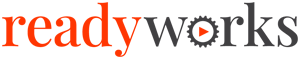Search Knowledge Base by Keyword
-
Introduction
-
Fundamentals
-
My ReadyWorks
-
Analytics
-
-
-
- Available Reports
- All Data Types
- Application Certification Status
- Application Discovery
- Application Group Analysis
- App Group to SCCM Collection Analysis
- Application Install Count
- Application License Management
- Application Usage
- Data Type Column Mappings
- Record Count by Property
- Data Links Count by Data Type
- Build Sheet
- Computer User Assignment
- Delegate Relationships
- ETL5 Staging Data
- Migration Readiness (Basic)
- Migration Readiness (Complex)
- O365 License Management
- O365 Migration Readiness
- Patch Summary
- SCCM OSD Status
- Scheduled Computers by Wave
- Scheduled Users by Manager
- User Migration Readiness
- VIP Users
- Wave & Task Details
- Wave Group
- Windows 10 Applications
- Show all articles ( 14 ) Collapse Articles
-
-
-
-
Orchestration
-
Data
-
-
- View Primary Data
- Record Properties
- Images
- Notes
- Waves
- Tasks
- Attachments
- History
- Rationalization
- QR Code
- Linked Records
- SCCM Add/Remove Programs
- Altiris Add/Remove Programs
- Related Records
- Advanced Search
- Relationship Chart
- Primary Data Permissions
- Show all articles ( 2 ) Collapse Articles
-
Integration
-
-
-
- View Connection
- Connection Properties
- Make Into Connector
- Delete Connection
- Connection Error Settings
- Inbound Jobs
- Outbound Jobs
- New Inbound Job
- New Outbound Job
- Job Error Settings
- Enable Job
- Disable Job
- Edit Inbound Job
- Edit Outbound Job
- Upload File
- Run Inbound Job
- Run Outbound Job
- Set Runtime to Now
- Reset Job
- Delete Job
- Job Log
- Show all articles ( 6 ) Collapse Articles
-
-
- View Connector
- Connector Properties
- Authentication Methods
- New Authentication Method
- Authentication Method Error Settings
- Edit Authentication Method
- Delete Authentication Method
- Fields
- Edit Field
- Inbound Job Fields
- Edit Inbound Job Field
- Inbound Job Templates
- New Inbound Job Template
- Job Template Error Settings
- Edit Inbound Job Template
- Delete Inbound Job Template
- Outbound Job Fields
- Edit Outbound Job Field
- Outbound Job Templates
- New Outbound Job Template
- Edit Outbound Job Template
- Delete Outbound Job Template
- Show all articles ( 7 ) Collapse Articles
-
-
- ETL5 Connector Info
- Absolute
- Azure Active Directory
- Comma-Separated Values (CSV) File
- Generic Rest JSON API
- Generic Rest XML API
- Ivanti (Landesk)
- JAMF
- JSON Data (JSON) File
- MariaDB
- Microsoft Endpoint Manager: Configuration Manager
- Microsoft SQL
- Microsoft Intune
- Oracle MySQL
- PostgreSQL
- Pure Storage
- ServiceNow
- Tanium
- XML Data (XML) File
- JetPatch
- Lenovo XCLarity
- Nutanix Move
- Nutanix Prism
- Nutanix Prism - Legacy
- RVTools
- Simple Object Access Protocol (SOAP)
- VMware vCenter
- VMware vCenter SOAP
- Show all articles ( 13 ) Collapse Articles
-
-
Admin
-
-
-
- Modules
- Attachments
- Bulk Edit
- Data Generator
- Data Mapping
- Data Quality
- ETL
- Form Builder
- Images
- Multi-Factor Authentication
- Notifications
- Rationalization
- Relationship Chart
- Reports
- Rules
- Single Sign-On
- T-Comm
- User Experience
- Show all articles ( 4 ) Collapse Articles
-
-
API
-
Administration
-
FAQs
Overview
ReadyWorks is the market leading digital platform conductor (DPC), a SaaS platform that unifies four pillars in one solution:
- System Integration: Connecting your systems and getting them to work in unison.
- Data Intelligence: Providing you with actionable insights into any program.
- Orchestration & Automation: Orchestrating complex programs and automating alerts and workflows.
- AI Integration: Enabling and orchestrating AI by integrating data, systems, and workflows to power automated decision-making.
ReadyWorks compliments the technology investments already in place in your organization and increases their value exponentially. By integrating them, analyzing the data they contain, and leveraging their unique capabilities ReadyWorks allows you to build the solutions you need to achieve business goals.
Use Cases
| EndpointReady | Lower IT spending, reduce risk, and ensure employees have the tech they need, when they need it. |
| StorageReady | Proactively manage storage across your entire environment, all without agents, coding, or vendor lock-in. |
| VirtualReady | Analyze your virtual estate, plan for the future, automate and de-risk your migration. |
System Integration
You’ve already invested in the tool capabilities you need, but you can’t get them to work together or share data. Traditionally this requires a lot of time, resources, spreadsheets, manual effort, and risk.
ReadyWorks solves this using open APIs and database connectors to aggregate your vendor and in-house developed tools, systems, databases, and applications, unlocking the data they hold and allowing you to pick from their capabilities in any combination to tailor solutions to business challenges.
Benefit from bi-directional connectivity for coordinated control of systems across your business; scale that connectivity to manage complex programs; and use integrated governance to maintain program compliance.
Data Intelligence
Clean up data mismatches, gaps, and outdated information that you’ll find as you combine different sources. Use dashboards and reports to filter that information, see how changes will impact you, and gain actionable insight on any program. Use this intelligence to inform your decisions and subsequent actions.
Orchestration & Automation
Toggling between systems and applications to manage any task takes its toll on your teams, reducing productivity and costing the business. ReadyWorks frees your experts from managing low-level tasks by providing you with templates that you can use to easily build workflows that use your integrated toolset to automate processes using triggers based on system reports, events, or dates.
Benefit from a growing library of automated workflows that you can choose and reuse to tackle any scenario, create exceptions to manage program anomalies and get time back for your teams to concentrate on more engaging work.
AI Integration
Every enterprise wants to be first! The first to adopt and use AI in any industry will drastically reduce their costs, and super-charge service and product delivery, gaining a competitive advantage. But to do so they must successfully integrate new AI capabilities with legacy software.
This challenge will be faced by every organization who wants to remain competitive. But we have good news. ReadyWorks is investing in AI-integration to solve that challenge for you!