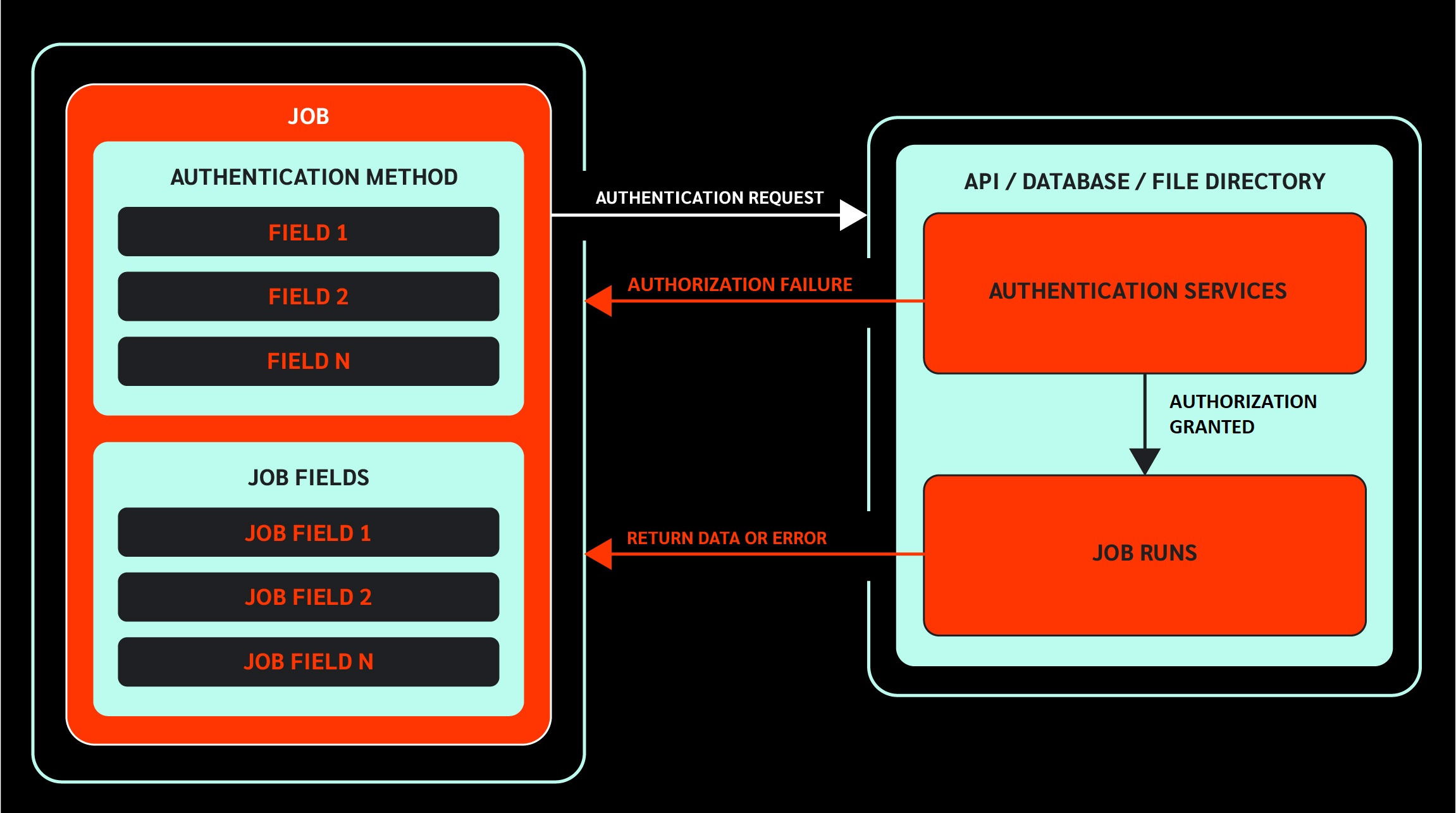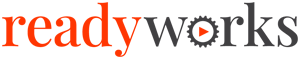Search Knowledge Base by Keyword
-
Introduction
-
Fundamentals
-
My ReadyWorks
-
Analytics
-
-
-
- Available Reports
- All Data Types
- Application Certification Status
- Application Discovery
- Application Group Analysis
- App Group to SCCM Collection Analysis
- Application Install Count
- Application License Management
- Application Usage
- Data Type Column Mappings
- Record Count by Property
- Data Links Count by Data Type
- Build Sheet
- Computer User Assignment
- Delegate Relationships
- ETL5 Staging Data
- Migration Readiness (Basic)
- Migration Readiness (Complex)
- O365 License Management
- O365 Migration Readiness
- Patch Summary
- SCCM OSD Status
- Scheduled Computers by Wave
- Scheduled Users by Manager
- User Migration Readiness
- VIP Users
- Wave & Task Details
- Wave Group
- Windows 10 Applications
- Show all articles ( 14 ) Collapse Articles
-
-
-
-
Orchestration
-
Data
-
-
- View Primary Data
- Record Properties
- Images
- Notes
- Waves
- Tasks
- Attachments
- History
- Rationalization
- QR Code
- Linked Records
- SCCM Add/Remove Programs
- Altiris Add/Remove Programs
- Related Records
- Advanced Search
- Relationship Chart
- Primary Data Permissions
- Show all articles ( 2 ) Collapse Articles
-
Integration
-
-
-
- View Connection
- Connection Properties
- Make Into Connector
- Delete Connection
- Connection Error Settings
- Inbound Jobs
- Outbound Jobs
- New Inbound Job
- New Outbound Job
- Job Error Settings
- Enable Job
- Disable Job
- Edit Inbound Job
- Edit Outbound Job
- Upload File
- Run Inbound Job
- Run Outbound Job
- Set Runtime to Now
- Reset Job
- Delete Job
- Job Log
- Show all articles ( 6 ) Collapse Articles
-
-
- View Connector
- Connector Properties
- Authentication Methods
- New Authentication Method
- Authentication Method Error Settings
- Edit Authentication Method
- Delete Authentication Method
- Fields
- Edit Field
- Inbound Job Fields
- Edit Inbound Job Field
- Inbound Job Templates
- New Inbound Job Template
- Job Template Error Settings
- Edit Inbound Job Template
- Delete Inbound Job Template
- Outbound Job Fields
- Edit Outbound Job Field
- Outbound Job Templates
- New Outbound Job Template
- Edit Outbound Job Template
- Delete Outbound Job Template
- Show all articles ( 7 ) Collapse Articles
-
-
- ETL5 Connector Info
- Absolute
- Azure Active Directory
- Comma-Separated Values (CSV) File
- Generic Rest JSON API
- Generic Rest XML API
- Ivanti (Landesk)
- JAMF
- JSON Data (JSON) File
- MariaDB
- Microsoft Endpoint Manager: Configuration Manager
- Microsoft SQL
- Microsoft Intune
- Oracle MySQL
- PostgreSQL
- Pure Storage
- ServiceNow
- Tanium
- XML Data (XML) File
- JetPatch
- Lenovo XCLarity
- Nutanix Move
- Nutanix Prism
- Nutanix Prism - Legacy
- RVTools
- Simple Object Access Protocol (SOAP)
- VMware vCenter
- VMware vCenter SOAP
- Show all articles ( 13 ) Collapse Articles
-
-
Admin
-
-
-
- Modules
- Attachments
- Bulk Edit
- Data Generator
- Data Mapping
- Data Quality
- ETL
- Form Builder
- Images
- Multi-Factor Authentication
- Notifications
- Rationalization
- Relationship Chart
- Reports
- Rules
- Single Sign-On
- T-Comm
- User Experience
- Show all articles ( 4 ) Collapse Articles
-
-
API
-
Administration
-
FAQs
-
Solutions
Overview
ReadyWorks Connectors allow you to connect to your data sources and synchronize your data into the ETL where you can then aggregate your data sources into a consolidated view in ReadyWorks, and orchestrate outbound actions. The following sections detail the functionality of Connectors.
Key Concepts
| Connectors | A collection of authentication methods, fields, job fields, and job templates (inbound, outbound, or both) that when instantiated as connections are used to interact with APIs or data sources |
| Authentication Methods | A collection of fields (e.g., username, password, source server, source server port) and authentication parameters that a connector uses to authentication with APIs or data sources |
| Fields | Attributes (e.g., username, password, source server, source server port) associated with authentication methods |
| Inbound Job Fields | Attributes (e.g., job description, job schedule, data selection, destination table) associated with inbound job templates |
| Outbound Job Fields | Attributes (e.g., job description, job schedule, outbound fields, return data fields) associated with outbound job templates |
| Inbound Job Templates | A collection of inbound job fields with defined configuration settings that are used to perform specific operations with APIs or data sources (e.g., pull the ALM Hardware table from ServiceNow) |
| Outbound Job Templates | A collection of outbound job fields with defined configuration settings that are used to perform specific operations with APIs or data sources (e.g., create a ticket in ServiceNow) |
| Connections | Instantiation of connectors that are used to interact with APIs or data sources |
| Inbound Jobs | Instantiation of inbound job templates (that have the specific data modified slightly or even completely customized) that are used to perform specific operations with APIs or data sources (e.g., pull the ALM Hardware table from ServiceNow) |
| Outbound Jobs | Instantiation of outbound job templates (that have the specific data modified slightly or even completely customized) that are used to perform specific operations with APIs or data sources (e.g., create a ticket in ServiceNow) |
| Job Schedules | Available schedules (e.g., daily, weekly, monthly, custom) for executing jobs at a designated frequency |
Connector Diagram
The diagram below illustrates a connector and its components. A connector may include one or more authentication method, each of which contains a set of fields required for secure access. In addition, a connector can define one or more job templates—either inbound, outbound, or both. Each job template is composed of multiple job fields that specify how data is transferred and managed.
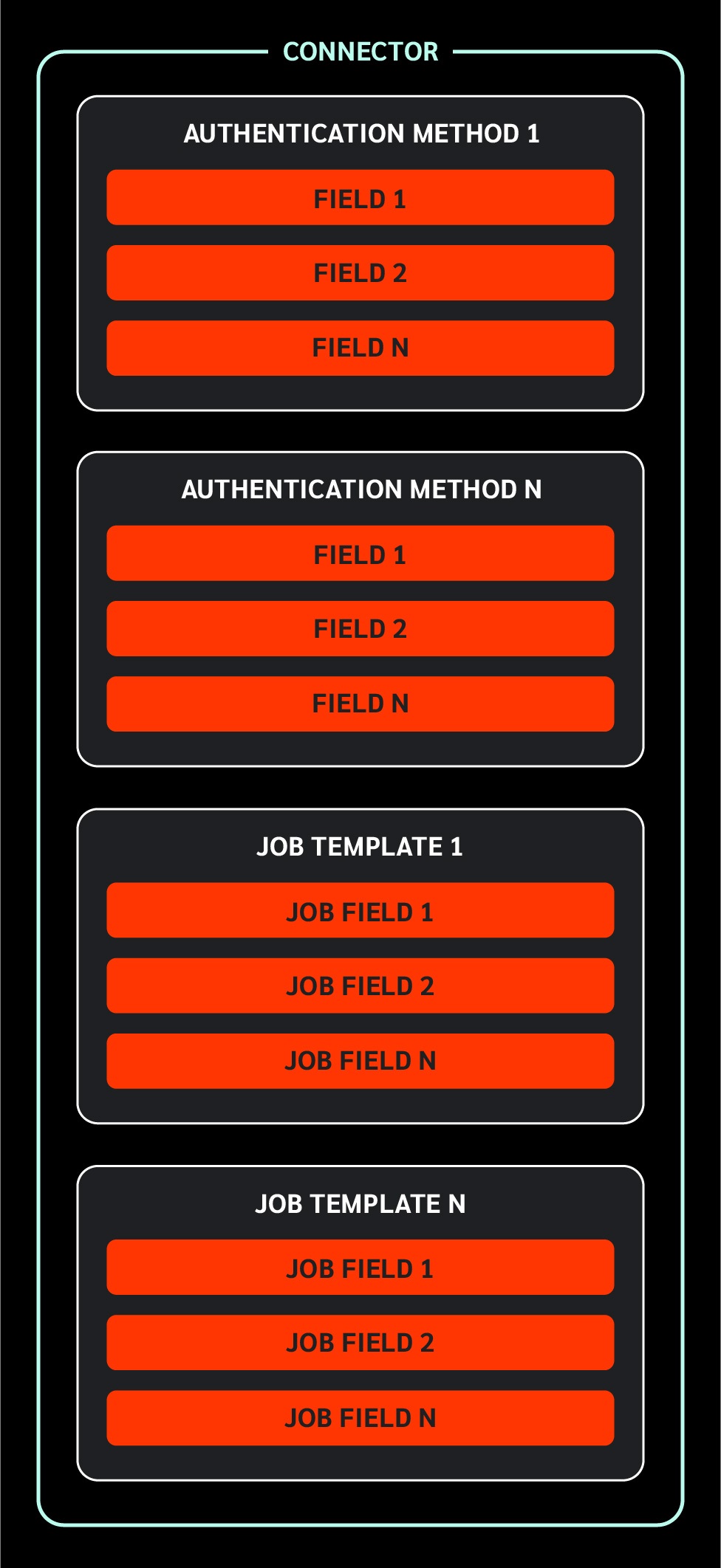
Connection Diagram
The diagram below illustrates a connection and its components. A connection may include one or more authentication method, each of which contains a set of fields required for secure access. In addition, a connector can define one or more jobs—either inbound, outbound, or both. Each job is composed of multiple job fields that specify how data is transferred and managed.
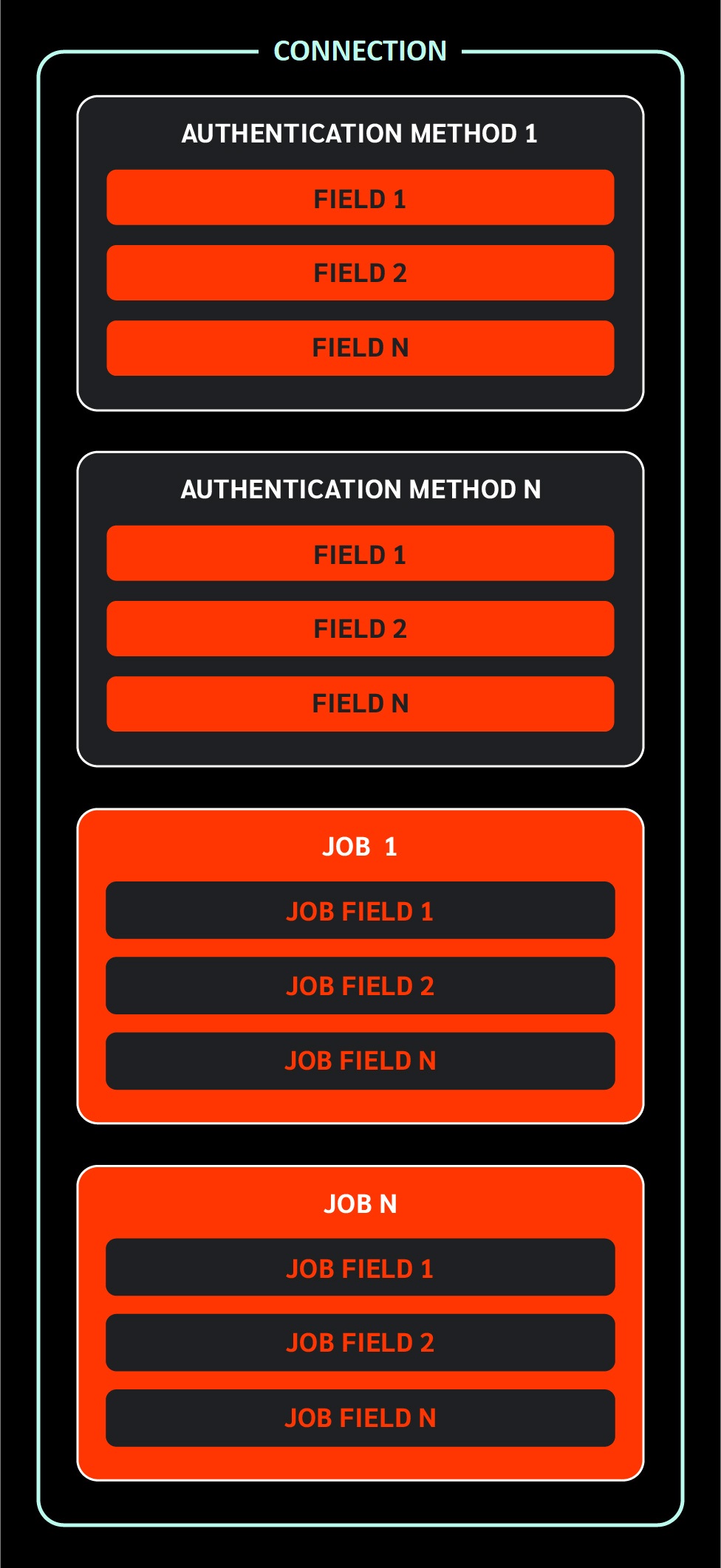
Job Diagram
The diagram below illustrates how a job interacts with an API, database, or file directory. To establish a secure connection, the job uses an authentication method that contains the necessary credential fields. Each job consists of multiple job fields that define how data is transferred and managed. When executed, the job sends an authentication request to the target system. If authorization fails, an error is returned to ReadyWorks. If authorization succeeds, the job proceeds and either returns the requested data or reports an error back to ReadyWorks.